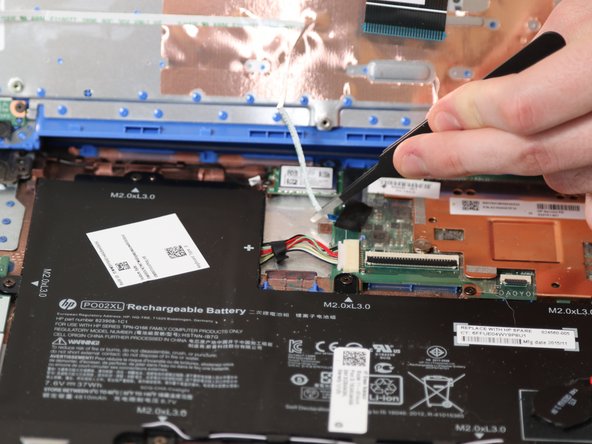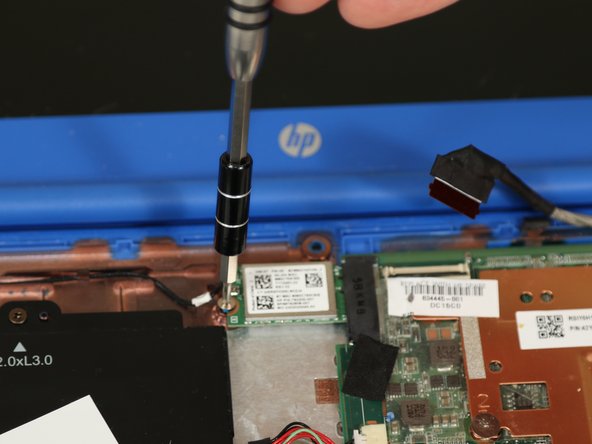소개
Worried the government is watching you? Take out or replace your HP Stream webcam!
필요한 것
-
-
Use a plastic spudger to remove two oblong screw covers on the bottom of the computer.
-
Use a plastic spudger to remove four rubber feet.
-
-
거의 끝나갑니다!
To reassemble your device, follow these instructions in reverse order.
결론
To reassemble your device, follow these instructions in reverse order.
다른 2명이 해당 안내서를 완성하였습니다.