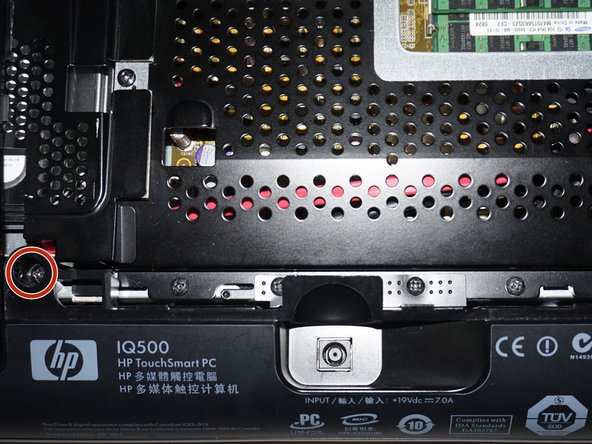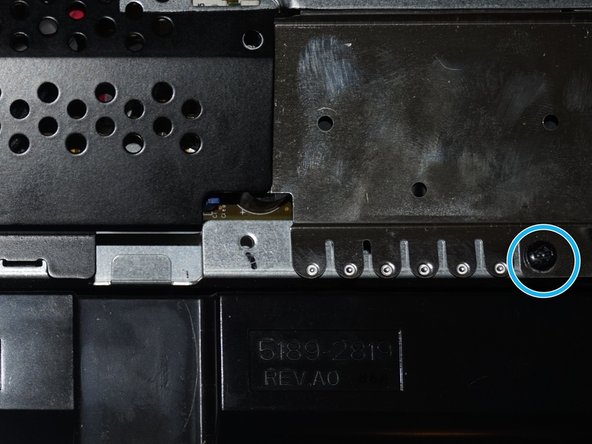소개
Do you need to change the CMOS battery in your HP IQ506, but do not feel comfortable using the quick and dirty method? If so, this version of the guide will be better for you.
While this method works and is probably easier for some readers, it also involves a lot of disassembly. While this procedure works, it is not an efficient way to replace the battery. With that being said, this procedure can be used for battery replacement.
Due to the complexity of this method, you may have to spend a fair bit of time disassembling the system to access the battery and replace it. Depending on how familiar you are with it, you may be able to knock this down significantly.
필요한 것
-
-
To remove the back cover from the system, the keyboard receiver must be removed. To do this, pull the tabs on the chassis. Once you do this, it should come out of the internal USB port and free the back cover for removal.
-
-
-
Remove the screw on the RAM door. Once you remove the screw, unclip the door.
-
-
-
-
Remove the stand from the system. Use a Phillips #1 screwdriver to loosen the 4 screws.
-
-
-
Remove the 3 screws in the I/O bay of the system.
-
Remove the 2 screws from under the RAM panel. Note: On my system, I am missing one screw.
-
Remove the 2 screws from under the ODD cover. Note: If you are having trouble with this cover, use a spudger or plastic pry tool to remove it.
-
-
-
Remove the back from the system. The quickest way to do this is to start from the bottom and then unsnap the sides.
-
-
-
Remove the 7 screws to reveal the motherboard and other major components. Use a Phillips #1 screwdriver to do this.
-
-
-
Remove the 6 remaining screws from the motherboard shield. Use the same Phillips #1 screwdriver as you used the first time.
-
-
-
Push the tab on the battery in and then remove it. Put the new battery in the reverse way of removal. Once this is done, write when the battery was replaced (Example: 5/16) on the battery.
-
To reassemble your device, follow these instructions in reverse order.
To reassemble your device, follow these instructions in reverse order.