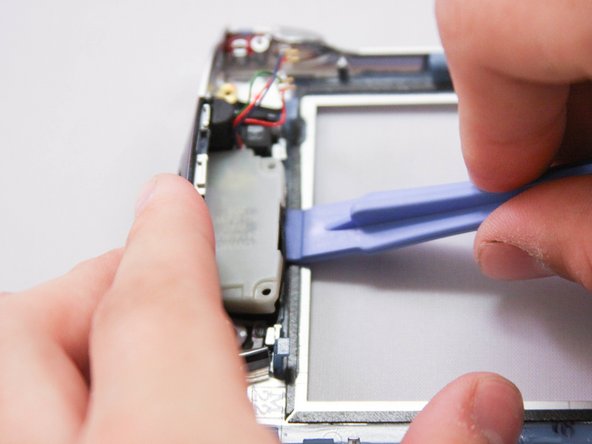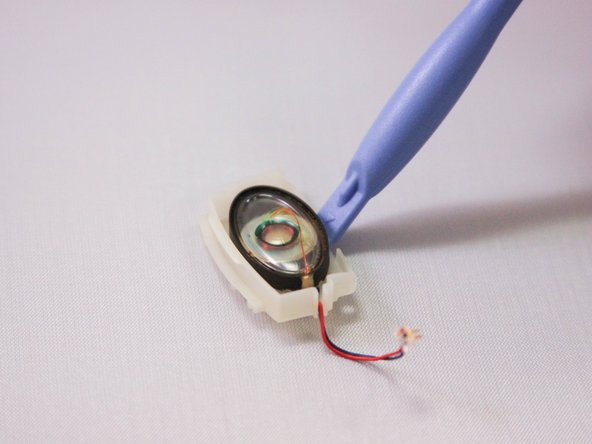소개
If your hp iPAQ h3850 speaker has lost the ability the spoken the audio, probability your speaker isn't work probably, so it needs a replacement to fix speaker.
The speaker is important part for hp iPAQ h3850 to play audio for hear music. So in order to replace the speaker part, you needed to buy the new part of speaker to replace old parts. You needed to be patient with disassembly the back so that you wouldn't break any of the parts that is still in good condition to use. The reason you needed patient is so parts won't be break and whole connector wouldn't be work to power iPAQ speaker. Also needs have steady hands to disassembly inside of speaker.
This hp iPAQ was the first mini pc to be use. The hp iPAQ maybe the prototype for mobile phones of today. Hp iPAQ was create at early 20's so the people might be reminisce about old days. This may the reason to repair iPAQ device.
The parts that connect to connector can be dangers because it can hurt the hands. So you should wear gloves to protect yourself from connector. The tools need for this repair are on essential electronics toolkit. So in the end, the toolkit is only you need to use for this repair and one part you should worried about is the connector.
Make sure to turn off your device before you begin disassembly and replace iPAQ speaker. After assembly the back cover of hp iPAQ h3850, you should turn it on to check if the hp iPAQ speaker works.
필요한 것
-
-
To start the disassembly of iPAQ speaker shown by picture, you must place speaker on a flat surface with the screen laying down.
-
-
To reassemble your device, follow these instructions in reverse order.
To reassemble your device, follow these instructions in reverse order.