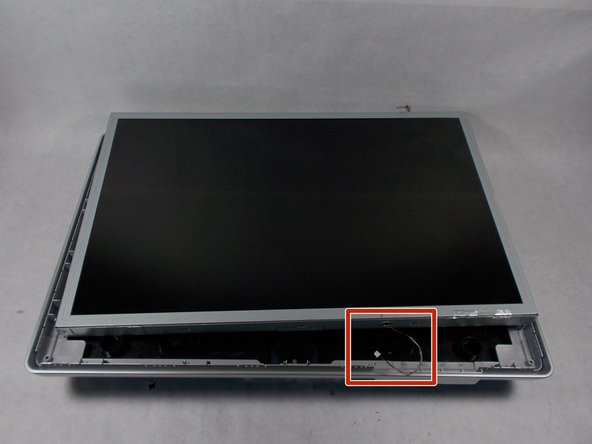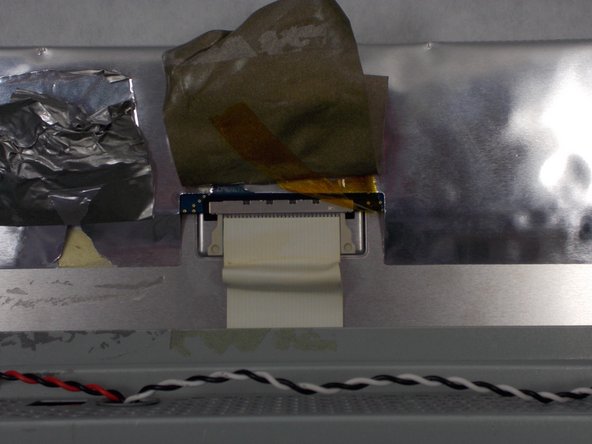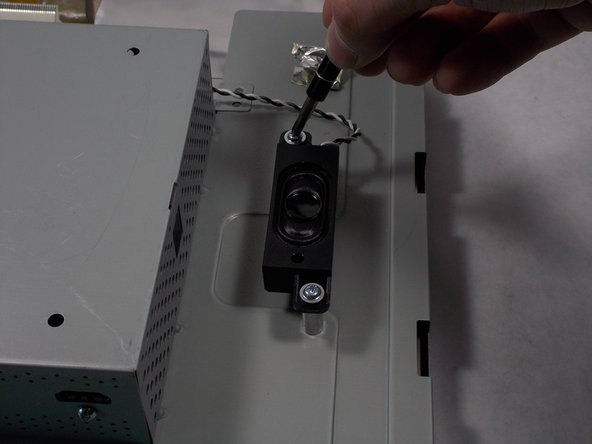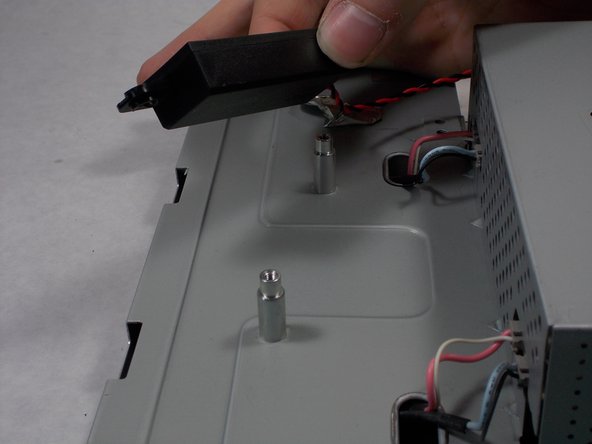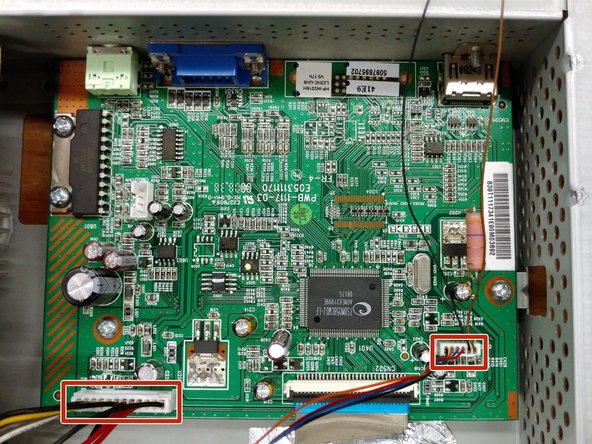소개
The HP w2216h has 3 signal output ports. One is an HDMI port which outputs video and sound. One is a VGA port which outputs video. And one is an audio port for external speakers. Each of these ports are removed as a single part.
필요한 것
-
-
Use the Philips #000 screwdriver to remove the 4 round12mm screws on the back panel.
-
-
거의 끝나갑니다!
To reassemble your device, follow these instructions in reverse order.
결론
To reassemble your device, follow these instructions in reverse order.