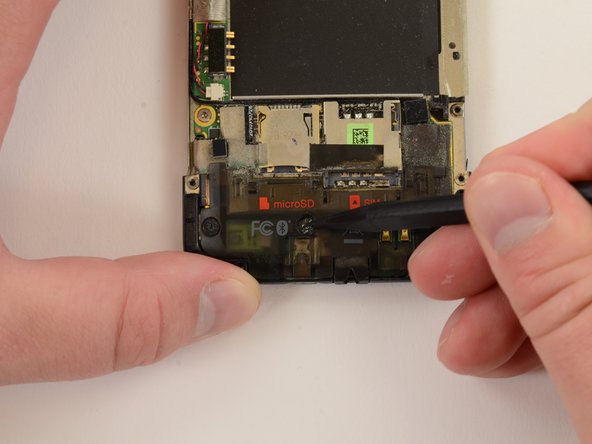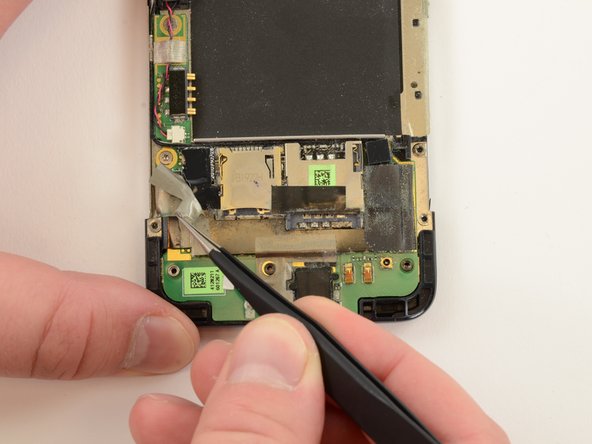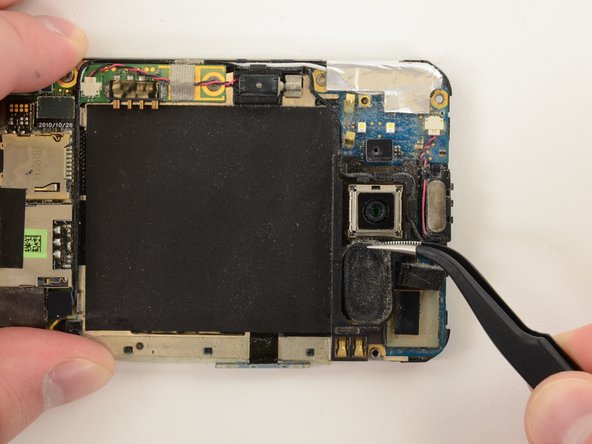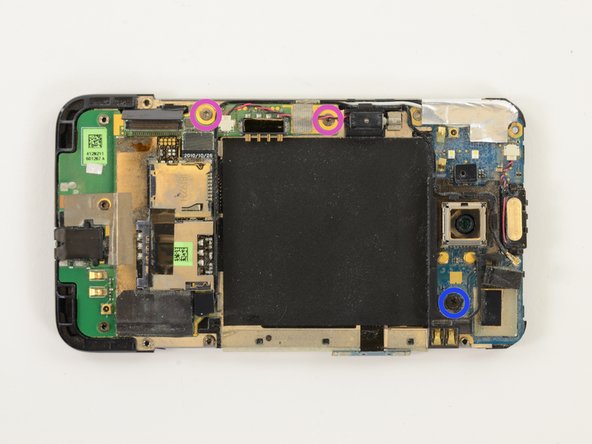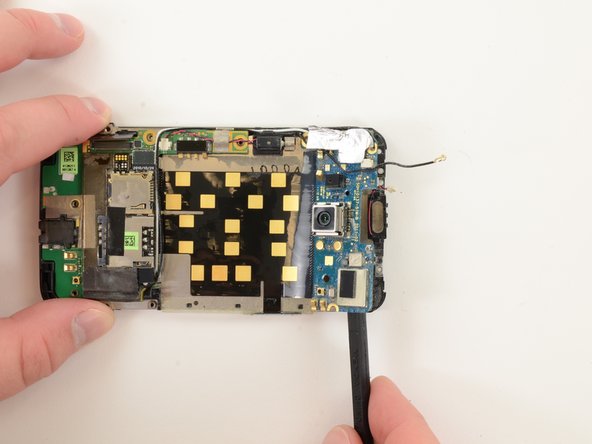이 버전에는 잘못된 편집 사항이 있을 수 있습니다. 최신 확인된 스냅샷으로 전환하십시오.
필요한 것
-
이 단계는 번역되지 않았습니다. 번역을 도와주십시오
-
Remove battery cover using a plastic opening tool or finger nail.
-
Slide opening tool to release clasps and remove battery cover.
-
-
이 단계는 번역되지 않았습니다. 번역을 도와주십시오
-
With the cover removed, the battery will fall freely with a gentle shake.
-
-
이 단계는 번역되지 않았습니다. 번역을 도와주십시오
-
Remove SIM card cover by simultaneously squeezing cover and pulling it off of the phone.
-
-
이 단계는 번역되지 않았습니다. 번역을 도와주십시오
-
Remove Micro SD card by pushing it in to the phone. Spring-loaded clasp will release the card.
-
-
이 단계는 번역되지 않았습니다. 번역을 도와주십시오
-
Use a curved metal spudger to remove GPS cover.
-
Probe underside of GPS cover until you can force a small opening between GPS cover and back cover of phone.
-
-
이 단계는 번역되지 않았습니다. 번역을 도와주십시오
-
Insert plastic opening tool into gap between GPS cover and back cover of phone. Slide tool along GPS cover and pry the piece off.
-
-
이 단계는 번역되지 않았습니다. 번역을 도와주십시오
-
Remove display cable shield.
-
Insert probing tool into screw hole and pull shield.
-
-
-
이 단계는 번역되지 않았습니다. 번역을 도와주십시오
-
Push up on the back cover, wiggling cover back and forth, until it slides off.
-
-
이 단계는 번역되지 않았습니다. 번역을 도와주십시오
-
Apply pressure to the bottom of the plastic logic board shield and it will pop right off.
-
-
이 단계는 번역되지 않았습니다. 번역을 도와주십시오
-
Remove speaker.
-
This rubber spacer is held on by a weak adhesive. Be careful with this during reassembly, as it may catch and crumple as you put the back panel back the phone.
-
-
이 단계는 번역되지 않았습니다. 번역을 도와주십시오
-
Pry off Bluetooth coaxial cable connector.
-
Unwind Bluetooth coaxial cable from plastic camera shield.
-
-
이 단계는 번역되지 않았습니다. 번역을 도와주십시오
-
Gently separate upper logic board from mid chassis. The upper logic board is held to the mid chassis by copious amounts of strong adhesive.
-
-
이 단계는 번역되지 않았습니다. 번역을 도와주십시오
-
Gently separate lower logic board from mid chassis. The lower logic board is held to the mid chassis by copious amounts of strong adhesive.
-
-
이 단계는 번역되지 않았습니다. 번역을 도와주십시오
-
Once the adhesive-laden logic boards are separated from the mid chassis, the entire assembly easily comes off.
-
-
이 단계는 번역되지 않았습니다. 번역을 도와주십시오
-
Blast the front panel with heat and pry between the display assembly and front panel bezel, working one or several guitar picks around the display assembly.
-
Once the display assembly is loosened from the front panel, it will fall away.
-
The front glass came off easily, but the digitizer was much more difficult to remove. The adhesive holding together the display assembly is much weaker than the adhesive holding the display assembly to the front panel.
-
다른 17명이 해당 안내서를 완성하였습니다.