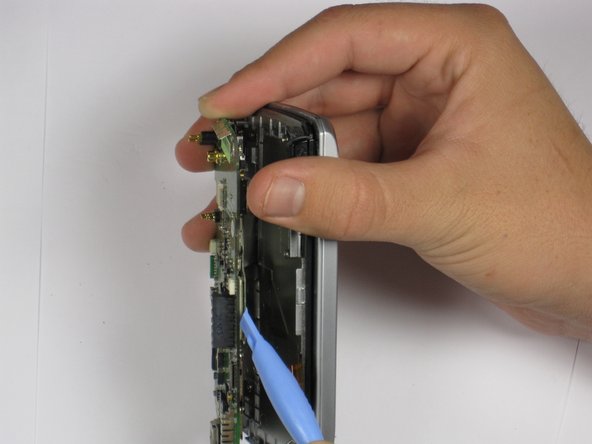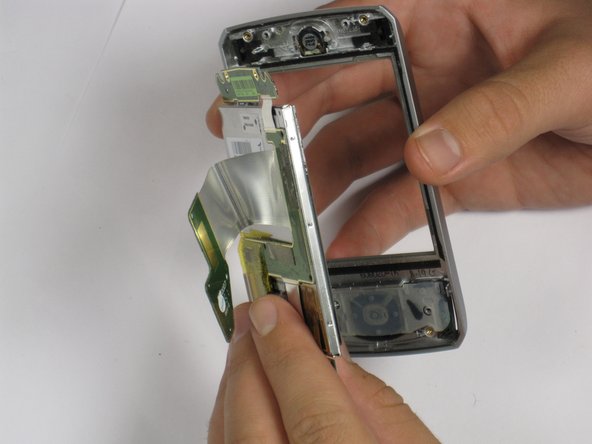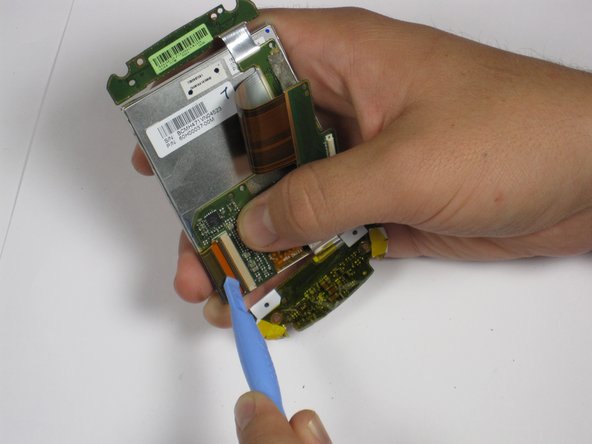이 버전에는 잘못된 편집 사항이 있을 수 있습니다. 최신 확인된 스냅샷으로 전환하십시오.
필요한 것
-
이 단계는 번역되지 않았습니다. 번역을 도와주십시오
-
Power the phone off.
-
Use your thumb to gently press downward and away from the camera to remove the battery cover.
-
-
이 단계는 번역되지 않았습니다. 번역을 도와주십시오
-
Use a plastic opening tool to remove the camera cover.
-
Lift the camera cover off of the phone.
-
-
이 단계는 번역되지 않았습니다. 번역을 도와주십시오
-
Remove the stylus from the phone.
-
Remove the four 5.5 mm screws with the T6 Torx Screwdriver.
-
-
이 단계는 번역되지 않았습니다. 번역을 도와주십시오
-
Insert spudger in the bottom corner as seen in the picture. Carefully slide the spudger from the bottom towards the top as seen in the second picture.
-
Lift the back case off completely.
-
-
이 단계는 번역되지 않았습니다. 번역을 도와주십시오
-
Grip the speaker connector with your thumb and finger and gently pull up.
-
Repeat for 2nd speaker.
-
-
-
이 단계는 번역되지 않았습니다. 번역을 도와주십시오
-
Locate the camera and pry off with the plastic opening tool or spudger.
-
-
이 단계는 번역되지 않았습니다. 번역을 도와주십시오
-
Remove the plastic tape to reveal the connector.
-
Use your finger or plastic opening tool to flip the connector and release the cable.
-
-
이 단계는 번역되지 않았습니다. 번역을 도와주십시오
-
Use the plastic opening tool to carefully lift the motherboard off one corner at a time.
-
If the motherboard is not easily removed by pulling, then lift one side of the motherboard until you can see the attached cable. Then use the plastic opening tool to detach the cable from the motherboard.
-
-
이 단계는 번역되지 않았습니다. 번역을 도와주십시오
-
Using the Phillips Screwdriver #000 remove the four 3.3 mm screws.
-
Carefully lift the keyboard from the plastic plate by allowing the ribbon cable to slip through the opening of the plastic plate.
-
-
이 단계는 번역되지 않았습니다. 번역을 도와주십시오
-
Use the Phillips Screwdriver #000 to remove the four 3.8 mm screws from the back of the screen.
-
-
이 단계는 번역되지 않았습니다. 번역을 도와주십시오
-
Insert the spudger between the panel and the case.
-
Gently pry off the panel by rotating or wiggling the spudger back and forth.
-
Lift the panel off while allowing the ribbon to slip through the opening.
-
-
이 단계는 번역되지 않았습니다. 번역을 도와주십시오
-
Remove the four 2.9 mm screws with the Phillips Screwdriver #000.
-
Use your fingers to separate the screen assembly from the front panel.
-
-
이 단계는 번역되지 않았습니다. 번역을 도와주십시오
-
Insert the spudger between the green panel and the screen itself.
-
Gently wiggle the spudger to pry them apart.
-
-
이 단계는 번역되지 않았습니다. 번역을 도와주십시오
-
Remove the tape.
-
Locate the connecting ribbon.
-
Using the spudger or your thumb and finger, flip the switch up and disconnect the ribbon.
-
Lift off the panel from the screen.
-
다른 한 분이 해당 안내서를 완성하였습니다.