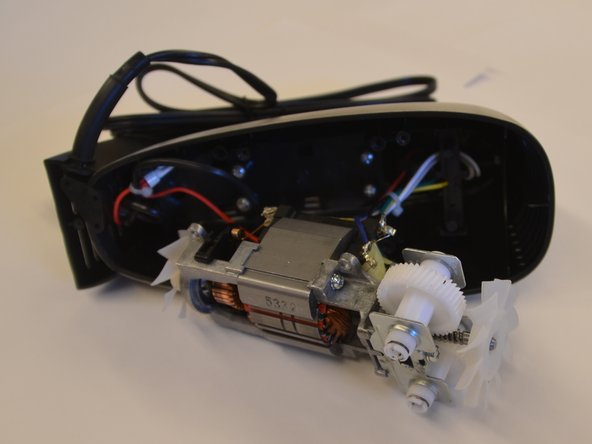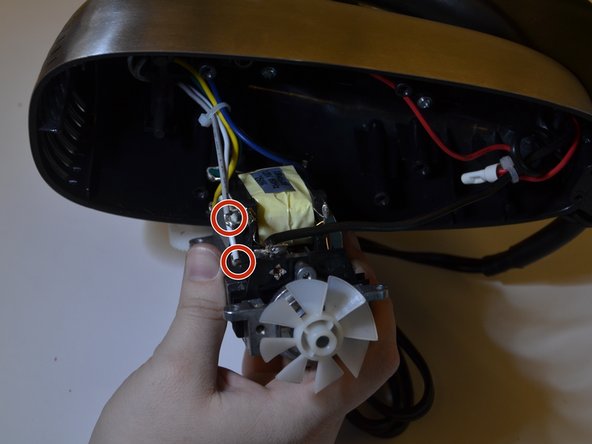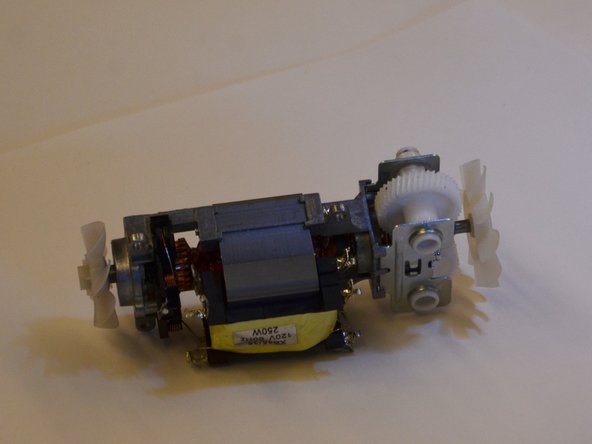이 안내서에는 최근 변경 사항이 더 있습니다. 최신 비검증 버전으로 전환하십시오.
소개
This page will guide you through the replacement of the motor block in your Hamilton Beach Classic Stand Mixer 64650. You may also find this guide useful to access many other parts in your mixer that you may be experiencing problems with. Although this guide will require the use of a soldering iron, there is a link provided to walk through the process step-by-step.
필요한 것
-
-
Flip the handle on its side. Remove five 3.8 mm Philips #2 screws shown and set aside them aside.
-
-
To reassemble your device, follow these instructions in reverse order.
To reassemble your device, follow these instructions in reverse order.