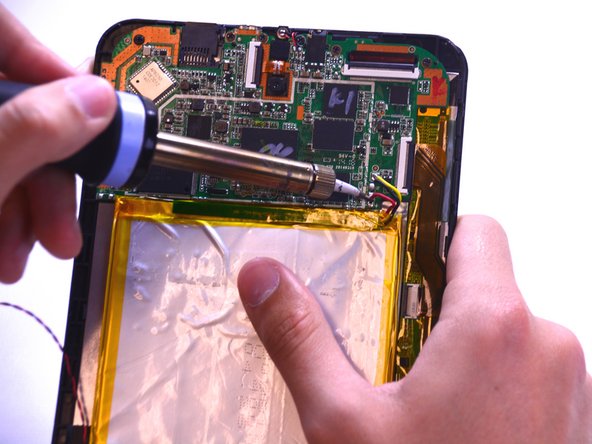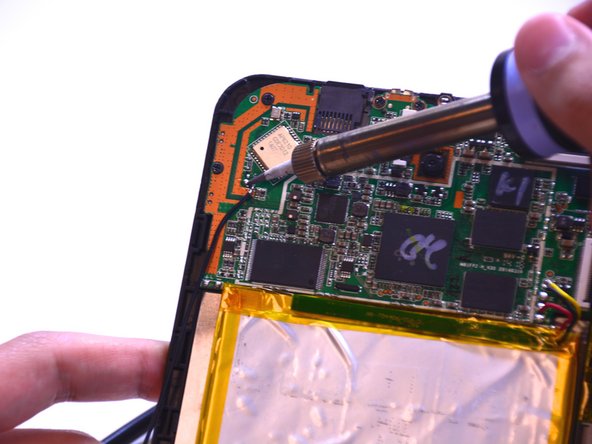이 안내서에는 최근 변경 사항이 더 있습니다. 최신 비검증 버전으로 전환하십시오.
소개
After extended use, the motherboard may become defunct and the device may require a new piece.
필요한 것
-
-
Remove the back cover of the device using a combination of both plastic opening tools.
-
Use your plastic opening tool pry open a corner of the device, then continue down the side of the device with the tool to completely open the device.
-
-
거의 끝나갑니다!
To reassemble your device, follow these instructions in reverse order.
결론
To reassemble your device, follow these instructions in reverse order.