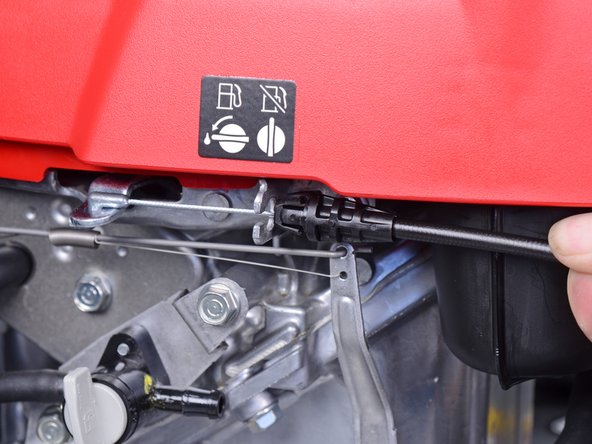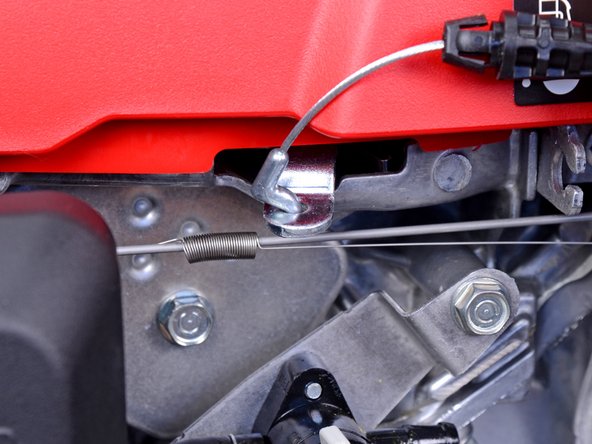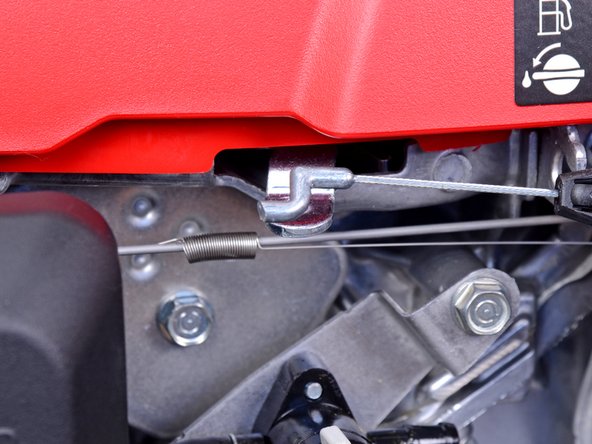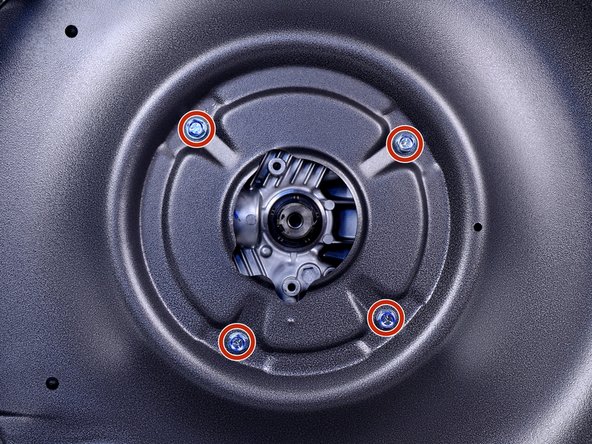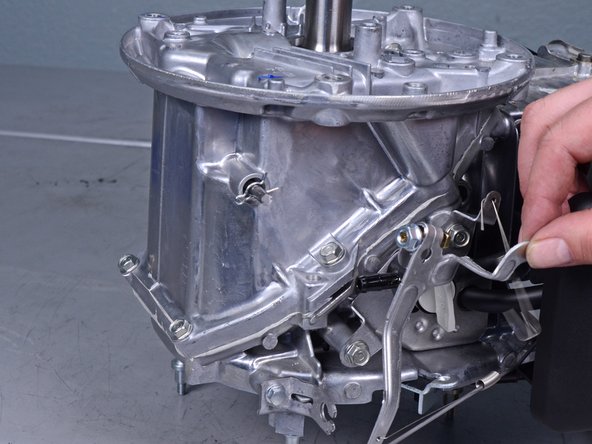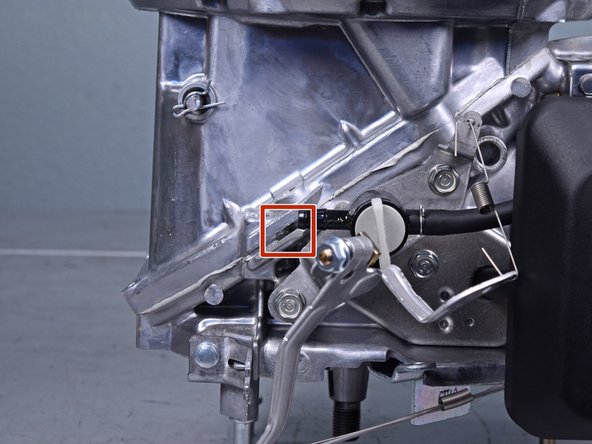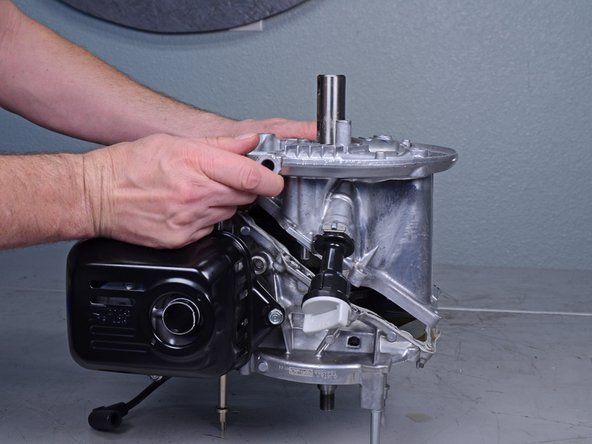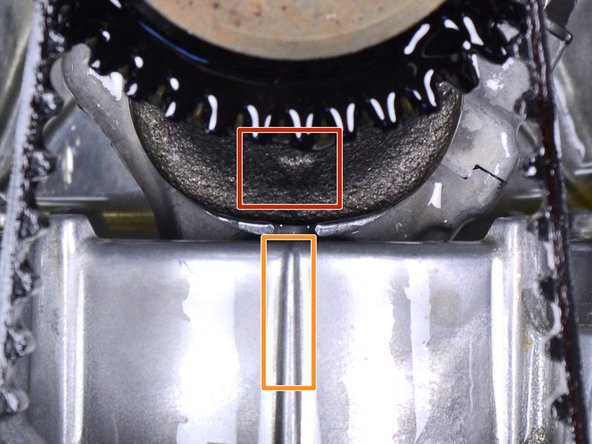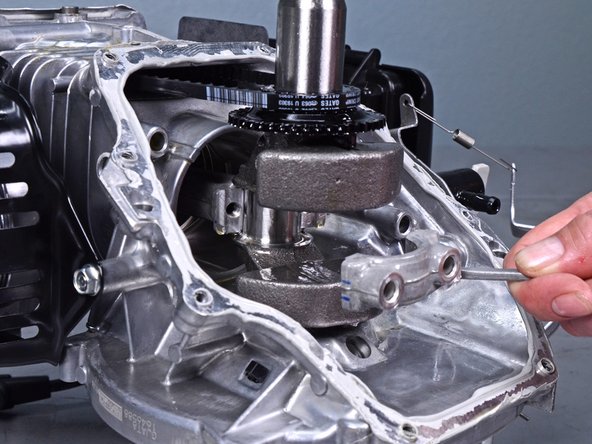소개
This guide shows how to remove and replace the crankshaft on the Honda HRS216K6 lawn mower.
Drain the fuel from the fuel tank before you begin this procedure. Any fuel remaining in the tank will spill out. Be ready to contain any spillage.
Drain the oil from the motor before you begin this procedure. Any engine oil remaining in the motor will spill out. Be ready to contain any spillage.
You will need to refill the engine oil after this procedure. The lawn mower requires up to 0.55 liters of SAE 10W-30 oil.
You will need to reapply liquid gasket after this procedure. Use ThreeBond 1216, Hondabond HT, or equivalent.
You may need a blowtorch to help heat up and loosen the flywheel.
필요한 것
-
-
Grab the plastic housing at the end of the spark plug wire and pull firmly to disconnect it.
-
-
-
Turn the fuel cutoff valve to the off position to restrict fuel flow during disassembly.
-
Turn the fuel cutoff valve clockwise so the handle becomes vertical.
-
-
-
Use needle nose pliers to compress and slide the tube clamp away from the cutoff valve's fitting.
-
-
-
Use needle nose pliers to squeeze the two locking tabs on the brake cable latch.
-
-
-
Pull the pull start cord out of the small opening on the handle post and remove it.
-
-
-
Remove the 19 mm nut securing the flywheel and cooling fan to the motor.
-
-
-
Use a universal puller to loosen the flywheel from the tapered pressure fit on the end of the crankshaft.
-
Attach the universal puller arms underneath the denoted "puller" sections on the flywheel.
-
Use a wrench to torque down the puller to slowly loosen the flywheel.
-
The flywheel will "pop" off the crankshaft once loose.
-
-
-
-
Use needle nose pliers to remove the flywheel key from its slot in the crankshaft.
-
-
-
Loosen, but don't remove, the shiny 14 mm blade holder bolt.
-
Remove the two matte 14 mm bolts securing the blade to the blade holder.
-
-
-
Fully remove the 14 mm bolt securing the blade holder to the crankshaft.
-
-
-
Flip the motor over such that it's resting on the three mounting posts for the fan cover.
-
-
-
Loosen, but don't remove, the 10 mm bolt securing the governor arm to the motor.
-
-
-
Remove the eight 10 mm flange bolts securing the oil pan to the engine block.
-
-
-
Rotate the crankshaft by hand to position the piston at top dead center (TDC) by aligning the two marks:
-
The arrow on the crankshaft
-
The seam on the cylinder block
-
To reassemble your device, follow these instructions in reverse order.
To reassemble your device, follow these instructions in reverse order.
다른 6명이 해당 안내서를 완성하였습니다.