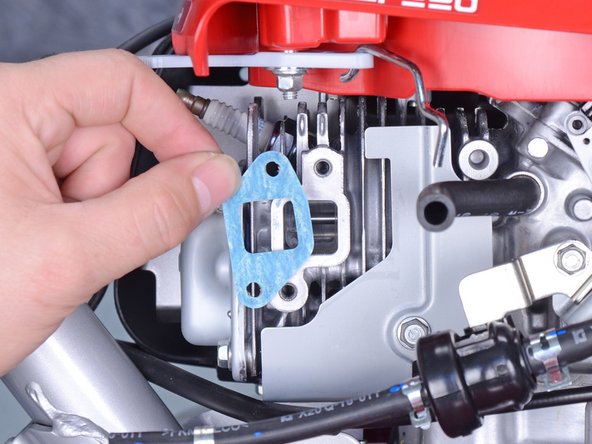소개
Use this guide to replace the carburetor in a Honda Light Duty Tiller F220K1AT715492.
Make sure the gas switch on the carburetor is in the off (downward) position before you begin this procedure.
Drain the gas before you begin this procedure. Any remaining gas will spill out when you remove the carburetor fuel line. Be ready to contain any spillage.
필요한 것
-
-
Push down on the two tabs at the top of the air filter cover.
-
With the two tabs depressed, swing the top of the cover down.
-
Remove the cover.
-
-
-
Use an 8 mm socket to remove the following fasteners securing the air cleaner housing:
-
Two silver nuts
-
One black bolt
-
-
-
Slide the pink breather tube out of its clip on the back of the air cleaner housing.
-
-
-
-
Hold the black carburetor hose in place and rotate the air cleaner housing clockwise until you can slide the hose out of its slot on the air cleaner housing.
-
Remove the air cleaner housing.
-
-
-
Use a pair of pliers to pinch the tabs on the carburetor fuel hose clamp together, then slide the hose clamp about an inch down the fuel hose.
-
Pull the fuel hose straight down to slide it off of the carburetor's hose connector.
-
-
-
Slide the carburetor gasket 16221-ZG0-801 off of the carburetor bracket and remove it.
-
-
-
Use a Phillips #2 screwdriver to remove the two screws securing the carburetor bracket.
-
To reassemble your device, follow these instructions in reverse order.
To reassemble your device, follow these instructions in reverse order.
다른 8명이 해당 안내서를 완성하였습니다.