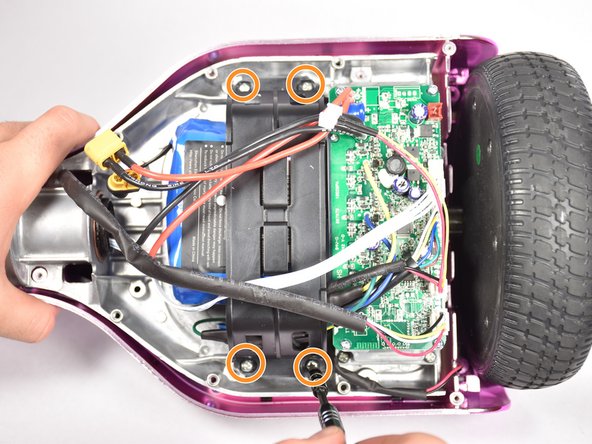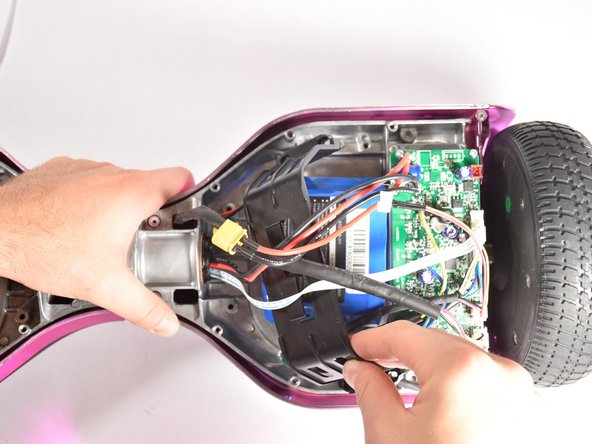이 버전에는 잘못된 편집 사항이 있을 수 있습니다. 최신 확인된 스냅샷으로 전환하십시오.
필요한 것
-
이 단계는 번역되지 않았습니다. 번역을 도와주십시오
-
Flip the Hover-1 Chrome upside down.
-
Use a Phillips #2 screwdriver to remove the fourteen 14 mm screws from the bottom of the Hover-1.
-
Break the two black tape circles, and remove the two 15 mm Phillips screws underneath.
-
-
이 단계는 번역되지 않았습니다. 번역을 도와주십시오
-
Lift the shell with the speaker grille.
-
Unplug the speaker.
-
Unplug the LEDs.
-
Unplug the power button
-
Unplug the charging port.
-
-
-
이 단계는 번역되지 않았습니다. 번역을 도와주십시오
-
Free the cables held atop the bracket holding the battery in place.
-
Remove the four 14 mm Phillips #2 screws holding the battery bracket in place.
-
Pull the battery bracket free.
-