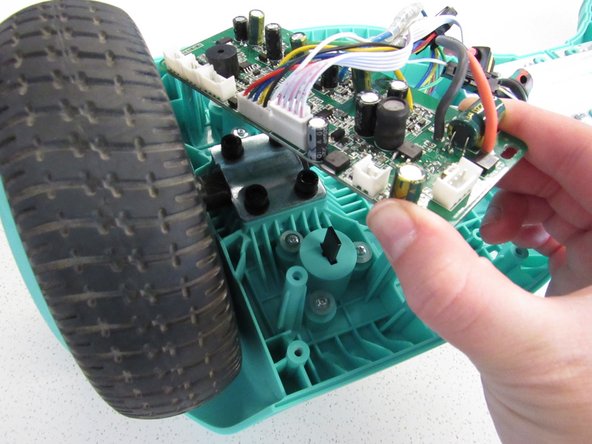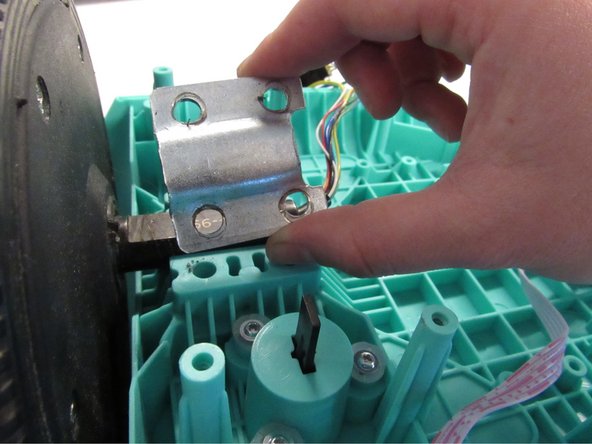소개
This guide for the Hover-1 Maverick guides users in replacing the motor in their device. The motor is crucial within the hoverboard. It converts energy in order to allow the device to move. Symptoms of having a faulty motor include the device not being able to move or it has flashing lights. Users will need to disconnect the battery along with wires in order to replace the motor.
필요한 것
-
-
Remove the twenty 15mm Phillips #1 screws from the shell of the hoverboard.
-
Open the shell.
-
-
-
-
After the motherboard is removed from either side, remove the four 15 mm hex screws with a 5mm Allen wrench.
-
Remove the metal covering from over the motor.
-
To reassemble your device, follow these instructions in reverse order.
To reassemble your device, follow these instructions in reverse order.