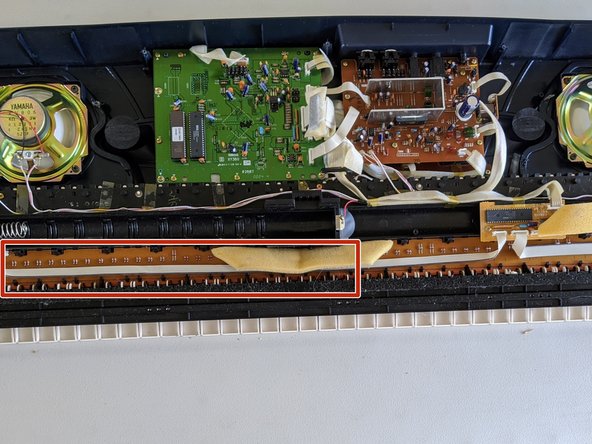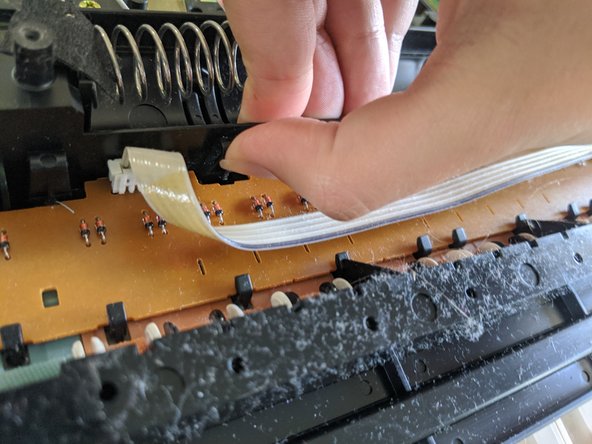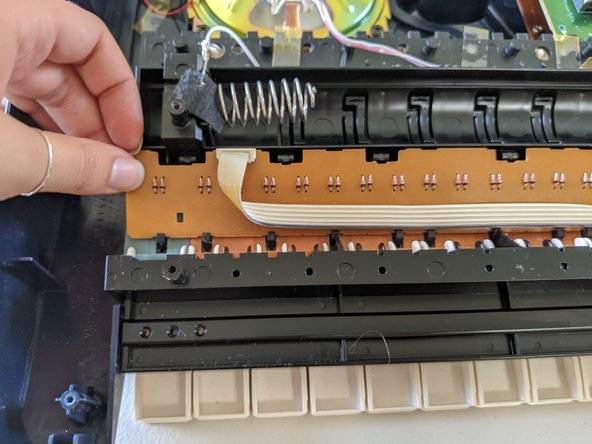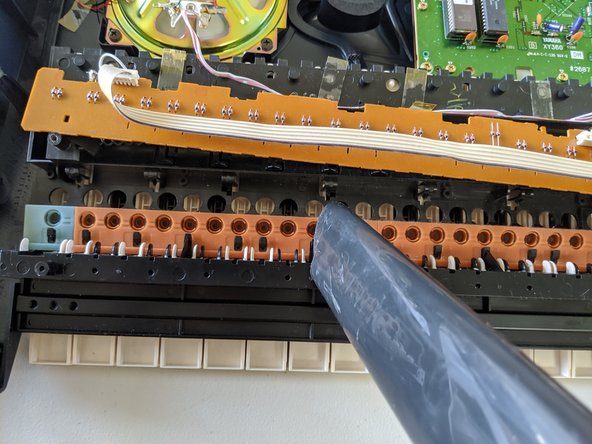소개
If you need to replace a key on your Yamaha PSR-280, follow this guide. This fix deals with a contact pad. A contact pad is what the piano key hits that sends a signal to the speakers to make that certain note play. When the keyboard is not stored properly, dust can accumulate between the key and the contact pad making the key not work.
필요한 것
-
-
Unplug the cord from the wall and the back of the keyboard.
-
-
To reassemble your device, follow these instructions in reverse order.
To reassemble your device, follow these instructions in reverse order.
다른 2명이 해당 안내서를 완성하였습니다.