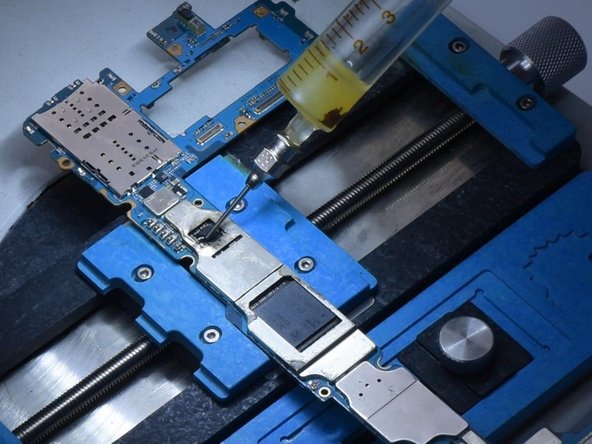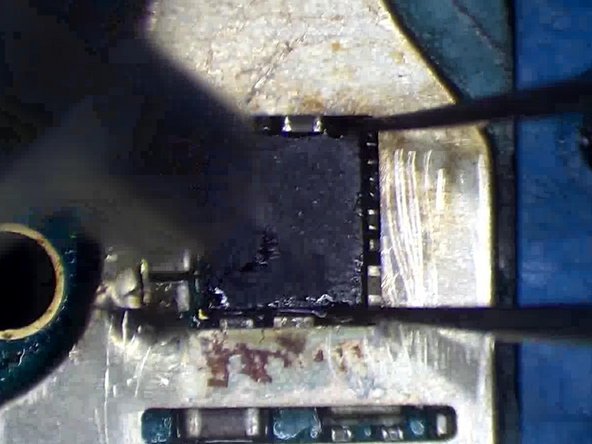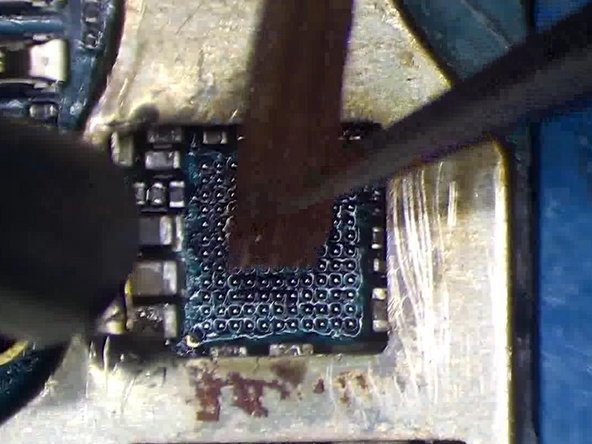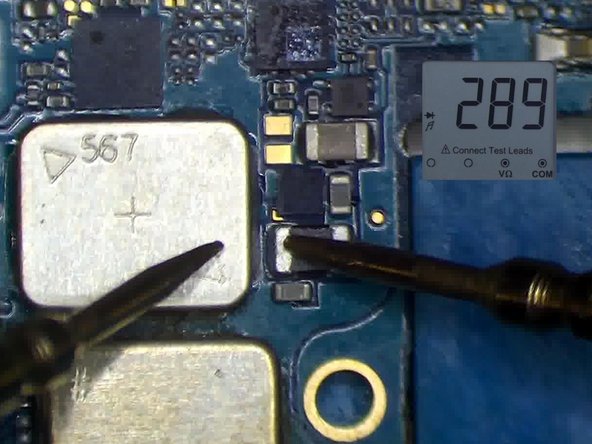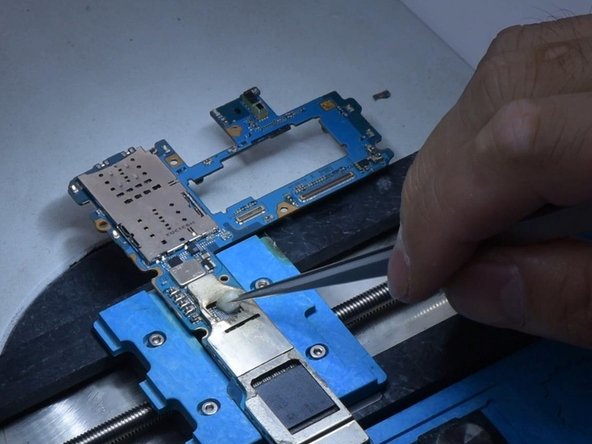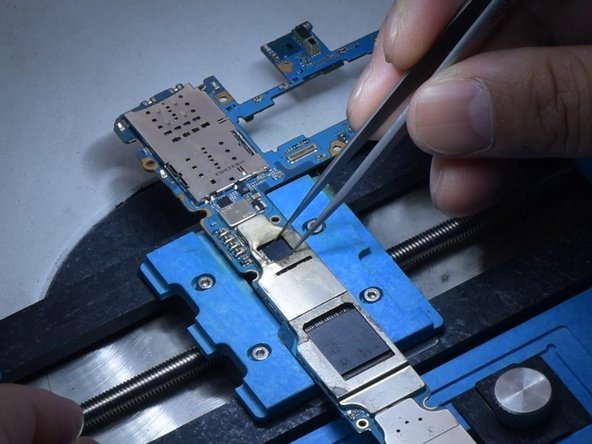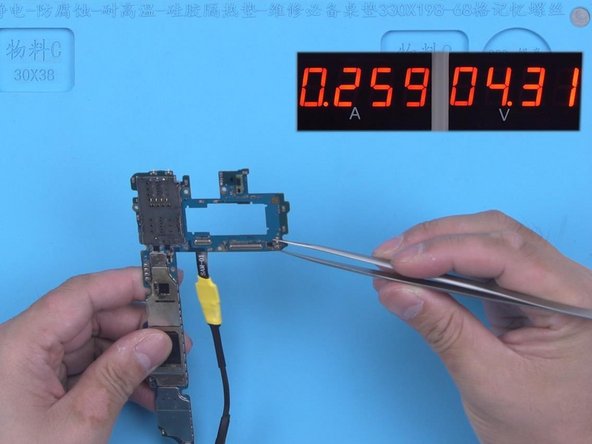소개
This guide details how to repair a Samsung Galaxy S10+ that will not power on.
동영상 개요
-
-
Check the state of the motherboard. Both the power integrated circuit (IC) and camera IC have been soldered before.
-
Install the motherboard to test it. Connect the display and the power cable. The motherboard shows a current leakage of 52 mA.
-
Press the power button. Here, the reading has not changed. Therefore, the main power supply line of the motherboard may be faulty.
-
Measure several power supply lines of the motherboard using the multimeter's diode mode. Inductor L5039 is shorted to the ground.
-
-
-
-
Align the new IC. Solder it with a hot air gun set to 340°C and airflow 2. Once the motherboard has cooled, connect the power cable.
-
Trigger the boot-up with tweezers. The boot current returns to normal.
-
Install the motherboard. The phone turns on normally. The fault has been cleared.
-
To reassemble your device, follow these instructions in reverse order.
To reassemble your device, follow these instructions in reverse order.
다른 3명이 해당 안내서를 완성하였습니다.