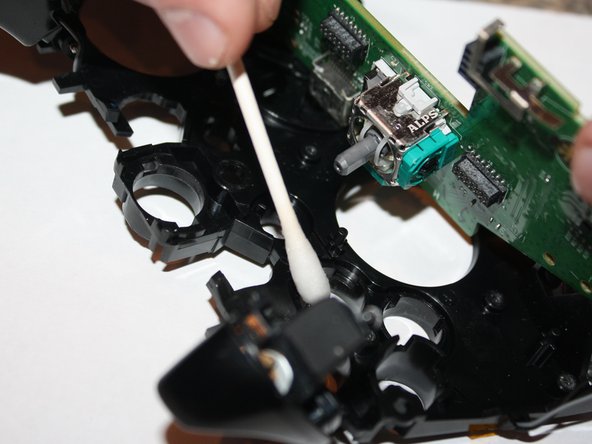소개
The Letter Buttons (A,B,X,Y) can become jammed or unresponsive over time on Xbox One controllers. I made this guide to help with this problem and avoid paying for new controllers (Because let's be real, Xbox one controllers are pricey as hell).
필요한 것
-
-
Using a prying tool, unclip and remove the back parts of each handle.
-
Remove the battery in the center of the back panel.
-
-
To reassemble your device, do the opposite of what you did to take it apart. I'm not gonna show you how to put it back together.
To reassemble your device, do the opposite of what you did to take it apart. I'm not gonna show you how to put it back together.
다른 3명이 해당 안내서를 완성하였습니다.