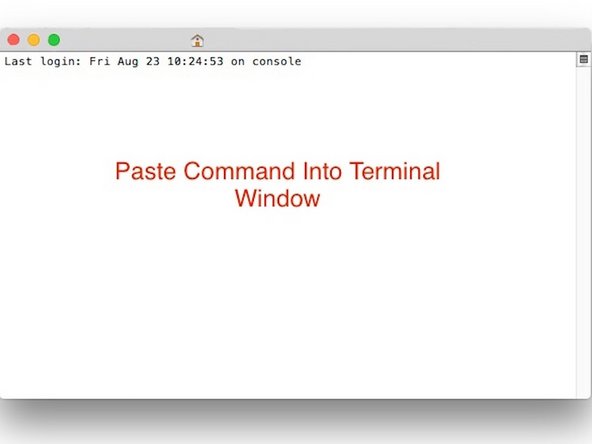필요한 것
-
-
Open Up Spotlight Search On Your Mac Laptop By Clicking the Magnifying Glass In The Upper Right Corner of Your Mac Menu Bar
-
-
-
-
Paste The Following Terminal Command Into Your Window "defaults write com.apple.PowerChime ChimeOnAllHardware -bool true; open /System/Library/CoreServices/PowerChime.app &" (minus the quotes!) Hit Enter!!
-
거의 끝나갑니다!
To reassemble your device, follow these instructions in reverse order.
결론
To reassemble your device, follow these instructions in reverse order.
다른 2명이 해당 안내서를 완성하였습니다.