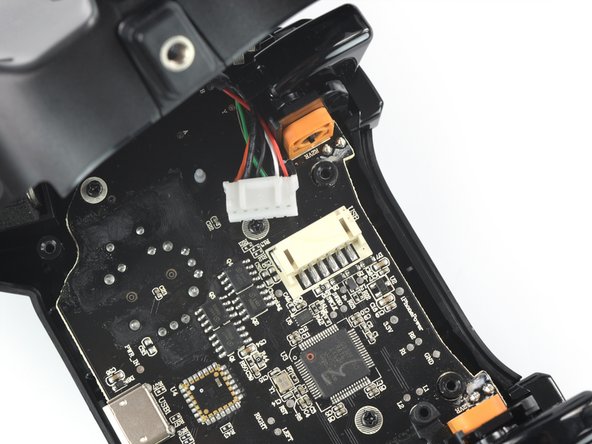소개
Use this guide to open the Rotor Riot controller for repairs and modding.
필요한 것
-
-
Use your fingers to remove the screw on the back side of the controller securing the iPhone mount.
-
Remove the iPhone mount.
-
-
-
Use a T6 Torx screwdriver to remove the eight 9.2 mm-long screws securing the back cover.
-
-
-
-
Lift up the back cover of the controller.
-
Lift the back cover to a 45 degree angle and place it next to the controller.
-
-
-
Use a spudger to disconnect the phone connector cable from the mainboard.
-
To reassemble your device, follow these instructions in reverse order.
Take your e-waste to an R2 or e-Stewards certified recycler.
Repair didn’t go as planned? Check out our Answers community for troubleshooting help.
To reassemble your device, follow these instructions in reverse order.
Take your e-waste to an R2 or e-Stewards certified recycler.
Repair didn’t go as planned? Check out our Answers community for troubleshooting help.