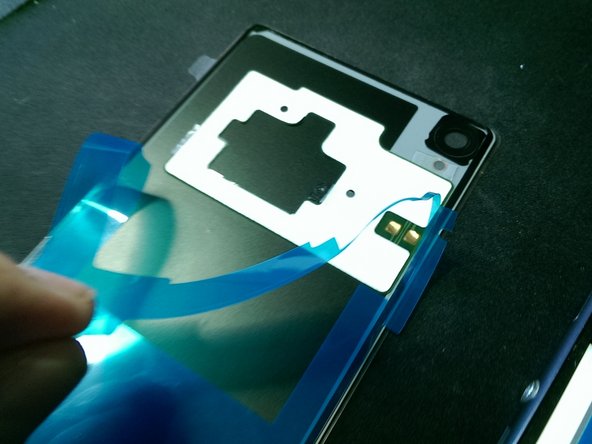소개
Quick guide on how to replace a broken back panel on your Xperia Z3.
필요한 것
-
-
Start by using a blow-dryer on the hottest setting. Heat the entire backside of the phone, and focus on the edges for a minute or two.
-
-
-
Use a suction-cup to pull up the back-cover about 1mm. Insert a pick and use a second one to make the opening larger.
-
-
-
Use the picks to get the cover off as far as possible. After this, wear gloves and try to pull off the glass. It will break in this step, so be careful for any pieces of sharp glass!
-
-
-
-
Continue removing the looser pieces. Use plastic tools, so you don't damage the electronics inside.
-
-
-
Use the black tabs to pull the white double-sided tape. Remember not to pull these up, but stretch them to the sides. Pull carefully to avoid snapping.
-
-
-
You can now take off the glass that was attached to the battery.
-
Carefully remove all the glass and tape that's left.
-
Clean out all the glass with a small soft brush. I used the tip of an soft toothbrush.
-
-
-
Be sure to clean all the glass! Use tape to carefully pick up the small pieces.
-
We still need to remove the NFC sticker to place in the new cover.
-
Carefully peel it off the old cover.
-
-
-
Place the NFC sticker in the free space in the tape on the inside of the new cover.
-
Press it down.
-
The contact sensitive area on the sticker will line up with the connectors on the motherboard.
-
-
-
This is our new cover. Why not a new color? Not too expensive on eBay. This is an aftermarket version.
-
Peel off the protective plastic.
-
-
-
Line the cover up with one of the corners and align it along the long edge.
-
Before you drop it in, you can make small adjustment to line it up with the opposite corner.
-
Gently press it down along all edges and about two thirds down, where the cover sticks to the battery.
-
-
-
Wipe all smudges off the back with a microfiber cloth.
-
Give it one last press along the edges while wiping.
-
And we're done. A nice new gold back cover for an Xperia Z3.
-
If you want you can protect the glass with a tempered screen-protector. Keep in mind that this may influence your case choice.
-
The phone is normally waterproof, and should still be, after this repair. However, I have not tested it, so I can not give a conclusive answer on how water-proof the device stays after repair.
The phone is normally waterproof, and should still be, after this repair. However, I have not tested it, so I can not give a conclusive answer on how water-proof the device stays after repair.
다른 48명이 해당 안내서를 완성하였습니다.
댓글 11개
My new back just won't stay stuck down. Can ib use super glue on it? I think half the battle is the phone heating up and loosening the glue.
I'd be careful using superglue. Some sticky kit might be better. Maybe heating up the new one and holding it down with clamps or a book should make it stick better too.
larsjj -
I just replaced the back, and it looks great. However, I've turned it back on and it is without service. Everything else is working perfectly.
is it still waterproof after this?
I saw on another thread about this problem, that nobody will assure you of this when DIYing the repair... unfortunatelly...
That's why I put this at the end:
"The phone is normally waterproof, and should still be, after this repair. However, I have not tested it, so I can not give a conclusive answer on how water-proof the device stays after repair."
larsjj -
Yeah - important step - scrape off all the excess glue on the metal chassis before trying to attach a new cover, or you'll have a loose back. Had to buy another back and try again.
Does that lose him the water warranty?