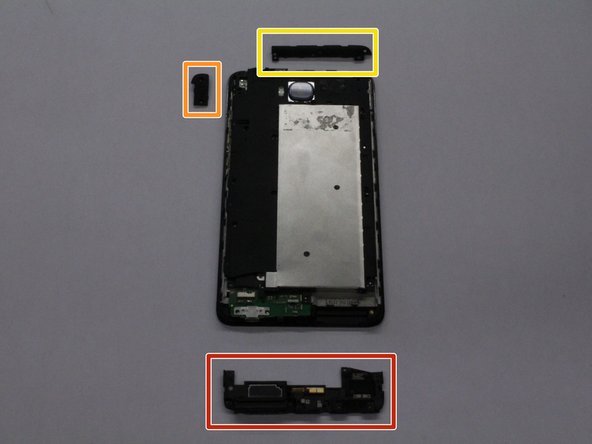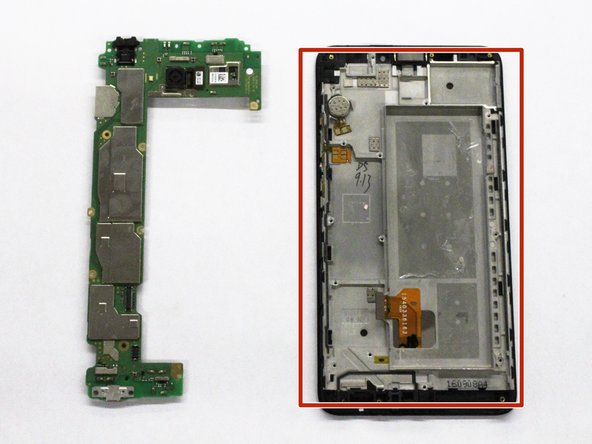이 버전에는 잘못된 편집 사항이 있을 수 있습니다. 최신 확인된 스냅샷으로 전환하십시오.
필요한 것
-
이 단계는 번역되지 않았습니다. 번역을 도와주십시오
-
Use the 0.8 Sim driver bit to remove the SIM tray by inserting it into the hole on the side of the device.
-
Once the hole is pressed in firm, the SIM tray will pop out. This allows you to grab it and extract it from the device.
-
-
이 단계는 번역되지 않았습니다. 번역을 도와주십시오
-
Make a thumbs-up and use it to grip the plastic opening tool with the flat end pointing in the direction of your thumb.
-
Place the flat end of the opening tool slightly inside the charging port and place your thumb on the back of the phone.
-
Press into the phone with your thumb while pulling the opening tool back with your fist to begin prying the back off.
-
-
이 단계는 번역되지 않았습니다. 번역을 도와주십시오
-
Slide the flat end of the spudger along the edge of the device, prying off the back cover.
-
Carefully remove the back cover. This may be difficult due to glue on the inside.
-
-
-
이 단계는 번역되지 않았습니다. 번역을 도와주십시오
-
Carefully pull off the speaker assembly.
-
Carefully pull off the antenna assembly.
-
Carefully pull off the top left tab.
-
Carefully remove the back plate assembly.
-
-
이 단계는 번역되지 않았습니다. 번역을 도와주십시오
-
Carefully disconnect battery ribbon wire from lower left corner of circuit board.
-
-
이 단계는 번역되지 않았습니다. 번역을 도와주십시오
-
Use the spudger to pry lithium battery away from battery compartment.
-
Insert new battery and connect.
-
-
이 단계는 번역되지 않았습니다. 번역을 도와주십시오
-
Carefully disconnect screen assembly ribbon wire from mother board.
-
Carefully remove the mother board from the screen assembly.
-
Replace screen assembly.
-
다른 한 분이 해당 안내서를 완성하였습니다.