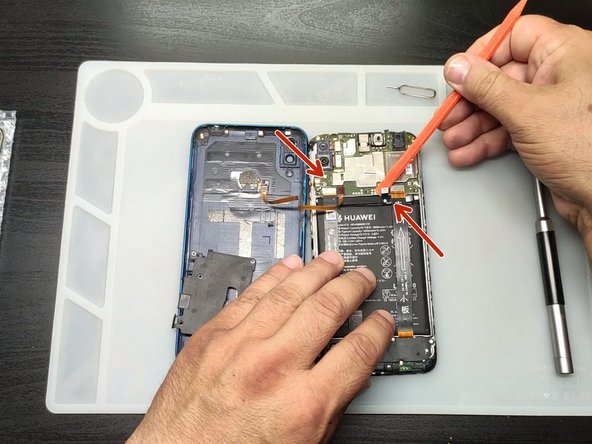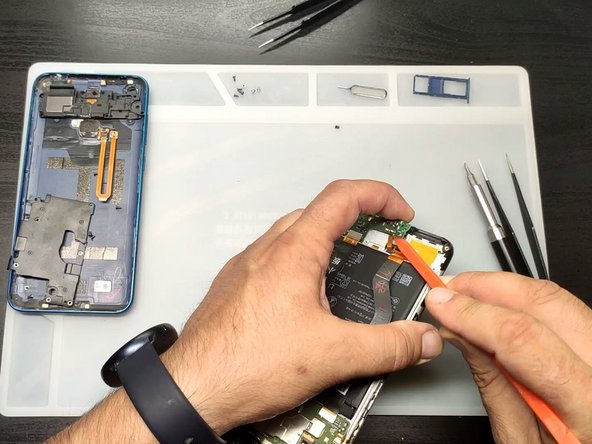소개
How to change a broken screen on your Huawei Y7 2019.
-
-
The new spare part that we will be installing onto the phone.
-
-
-
Remove the SIM Tray.
-
Use a plastic tool such as a spudger or opening pick to remove the back cover.
-
-
-
-
Remove the silver Philips screws and the charging dock cover.
-
Lift the board slightly to release the screen flex cable.
-
거의 끝나갑니다!
To reassemble your device, follow these instructions in reverse order.
결론
To reassemble your device, follow these instructions in reverse order.
다른 17명이 해당 안내서를 완성하였습니다.