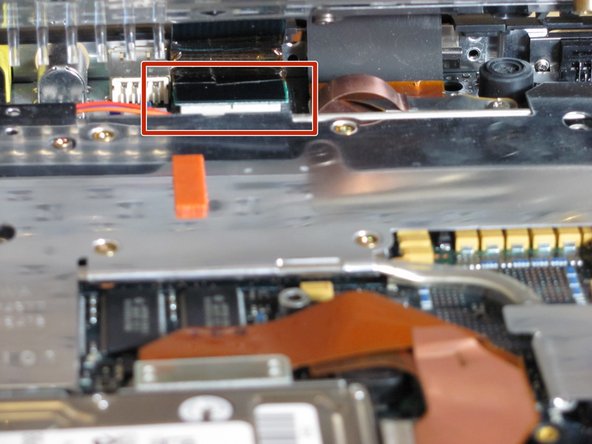소개
This is a step by step guide to removing the keyboard cover of an IBM ThinkPad 560z. The keyboard cover is most commonly removed to facilitate the cleaning or replacement of the keyboard.
필요한 것
-
-
Remove the 7 mm Phillips #0 screws.
-
Remove the 10 mm Phillips #0 screws.
-
Remove the 14 mm Phillips #0 screw.
-
거의 끝나갑니다!
To reassemble your device, follow these instructions in reverse order.
결론
To reassemble your device, follow these instructions in reverse order.