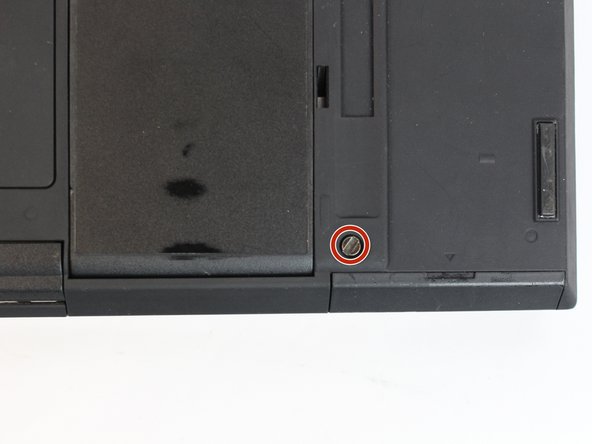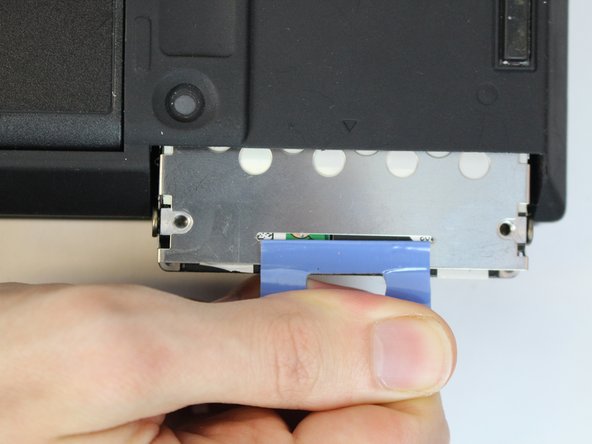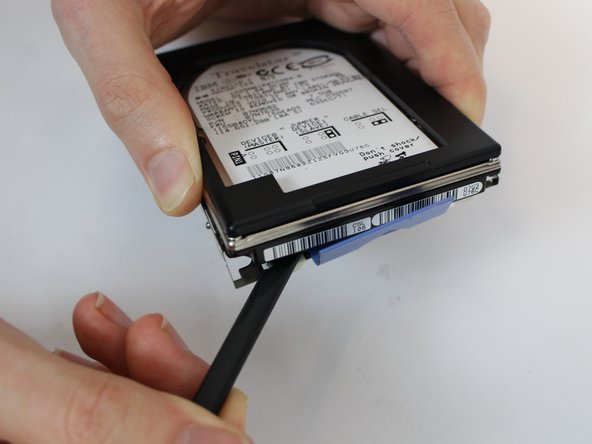소개
This guide will show you how to replace your hard drive disk. Several reasons why you would want to replace your hard drive is because you want to increase your memory or it is faulty or broken.
필요한 것
거의 끝나갑니다!
To reassemble your device, follow these instructions in reverse order.
결론
To reassemble your device, follow these instructions in reverse order.
다른 3명이 해당 안내서를 완성하였습니다.