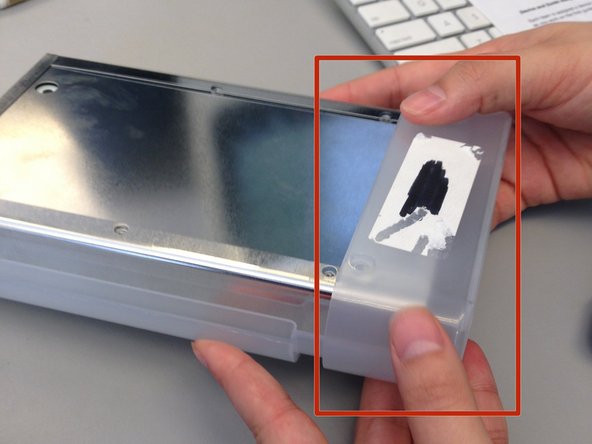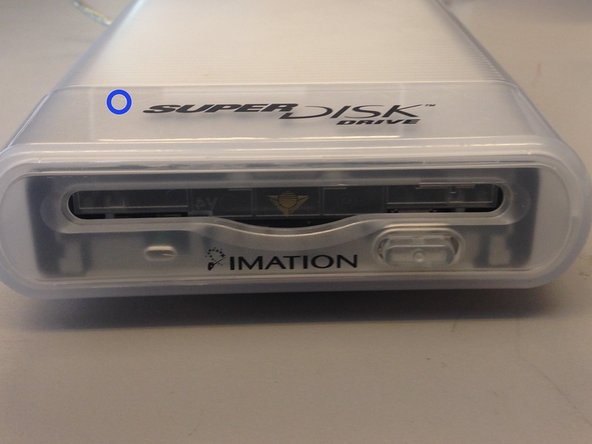소개
This guide is to help you step by step on how to replace the daughter board to the Imation Supserdisk USB drive.
필요한 것
-
-
Flip the device over so the bottom is facing up.
-
You will know it is the bottom because there will be six silver screws visible.
-
-
거의 끝나갑니다!
To reassemble your device, follow these instructions in reverse order.
결론
To reassemble your device, follow these instructions in reverse order.
다른 2명이 해당 안내서를 완성하였습니다.