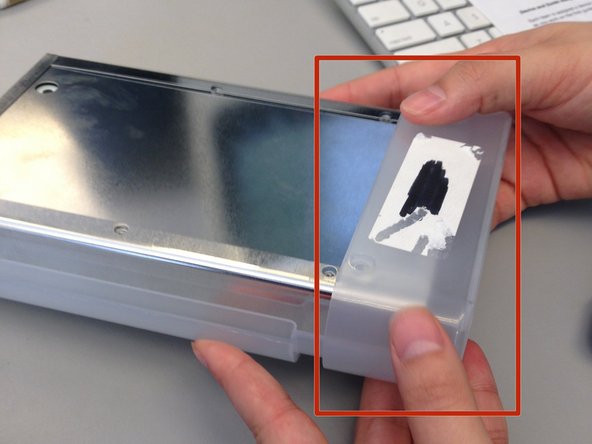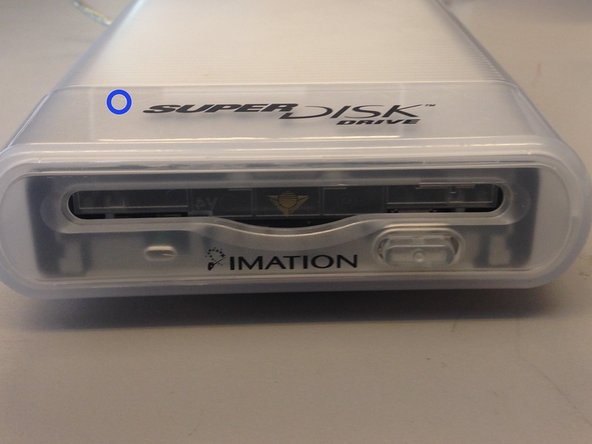이 버전에는 잘못된 편집 사항이 있을 수 있습니다. 최신 확인된 스냅샷으로 전환하십시오.
필요한 것
-
이 단계는 번역되지 않았습니다. 번역을 도와주십시오
-
Flip the device over so the bottom is facing up.
-
You will know it is the bottom because there will be six silver screws visible.
-
-
이 단계는 번역되지 않았습니다. 번역을 도와주십시오
-
Slide the bottom plastic panel of the shell down so it is free of the end cap and the top panel.
-
Lift panel free of device.
-
-
이 단계는 번역되지 않았습니다. 번역을 도와주십시오
-
Remove the plastic end cap by sliding it forward, freeing from the rest of the device.
-
You can identify the end cap by noting the label "SuperDisk Drive" above where you would insert a floppy disk.
-
-
-
이 단계는 번역되지 않았습니다. 번역을 도와주십시오
-
Flip the disk drive over so the the plug on the daughter board is visible.
-
-
이 단계는 번역되지 않았습니다. 번역을 도와주십시오
-
Using an iPod opener put pressure on the white plug and pull backwards until the daughter board unplugs from the main unit.
-
-
이 단계는 번역되지 않았습니다. 번역을 도와주십시오
-
Place a plastic spudger in between the disk drive and its metal casing. Use the spudger as a lever the until the metal casing detaches from the disk drive.
-
-
이 단계는 번역되지 않았습니다. 번역을 도와주십시오
-
lift the disk drive completely out of the metal casing and set it aside.
-
다른 한 분이 해당 안내서를 완성하였습니다.