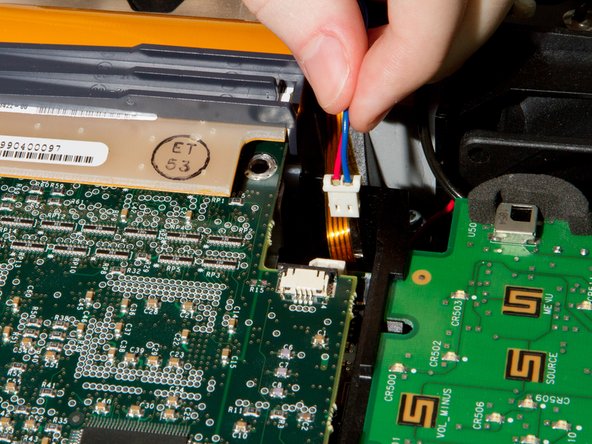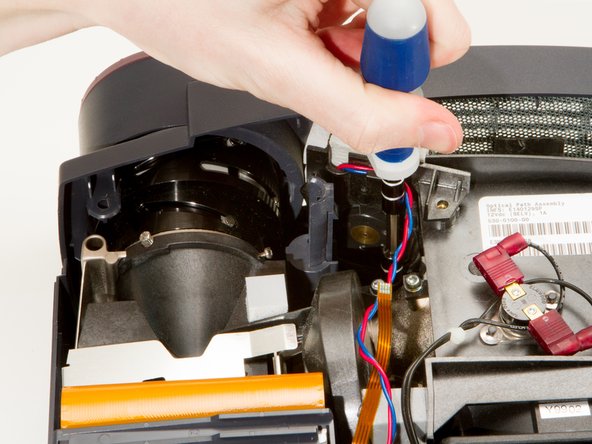소개
The small, secondary fan sits just behind the vents in the grill next to the lens in the front of the projector. It draws air over the light focusing area that can get quite hot due to the lamp, and also aids in drawing more airflow into the projector for the main fan to circulate.
필요한 것
-
-
Place the projector on its back (buttons down) with the lens facing away from you.
-
Remove the two 84mm screws in the upper left and right corners of the projector using the Phillips #2 screwdriver.
-
Remove the remaining three 8.5mm screws using the Phillips #1 screwdriver.
-
-
-
-
Flip the projector over and turn around so that the lens faces you.
-
Twist the gray zoom adjustment ring clockwise and extend the lens all the way out, and then slide the zoom adjustment ring all the way towards the end of the lens as far as it will go.
-
Slide the front case plate towards the loosened zoom adjustment ring, until the top plate of the projector is freed from underneath the lip of the front case plate.
-
-
-
Unplug the small ribbon cable connecting the DLP board to the motherboard. It is obstructing the secondary fan power cable.
-
Unplug the secondary fan's power cable from the motherboard.
-
To reassemble your device, follow these instructions in reverse order.
To reassemble your device, follow these instructions in reverse order.
다른 2명이 해당 안내서를 완성하였습니다.