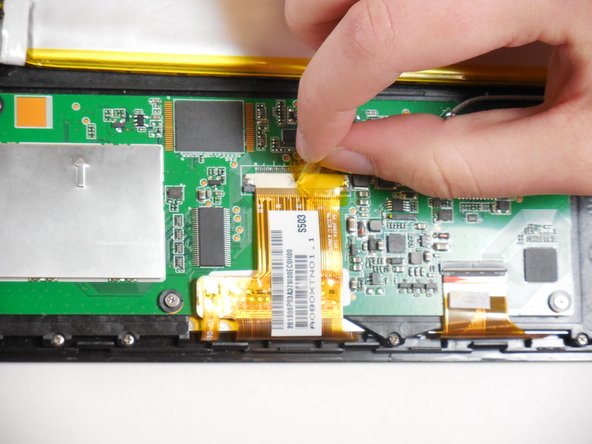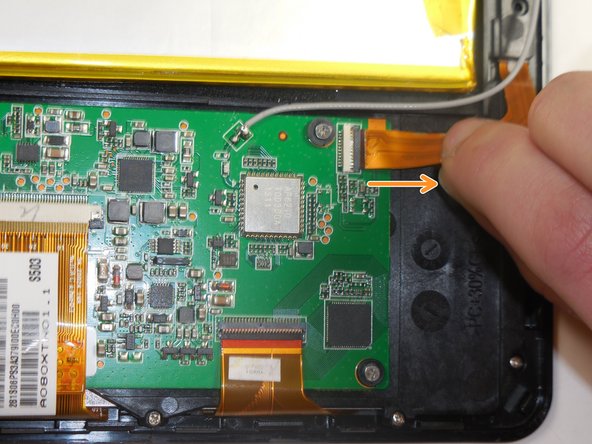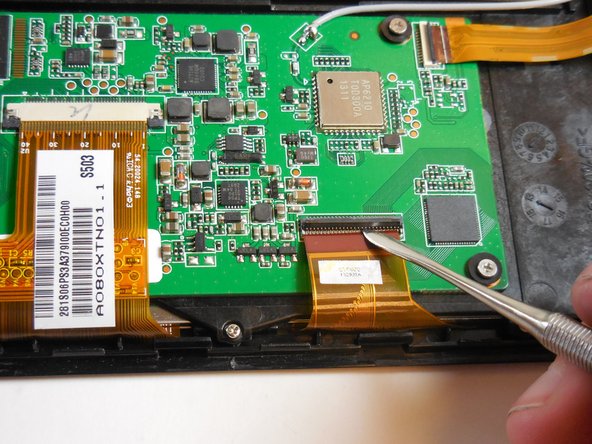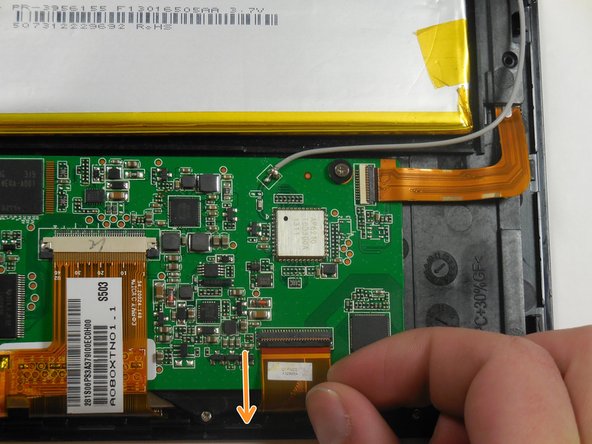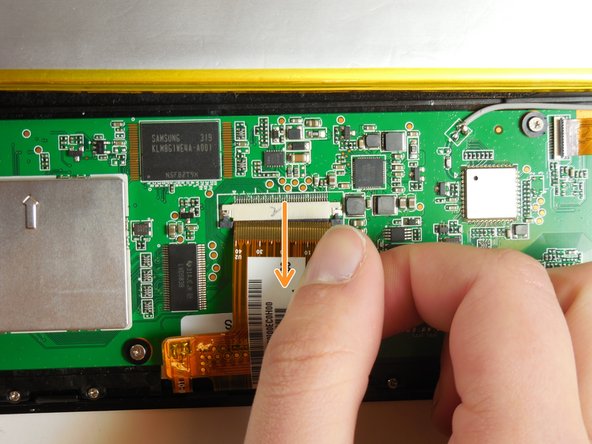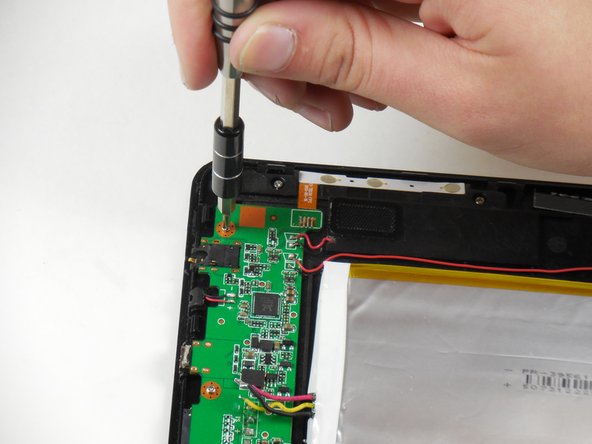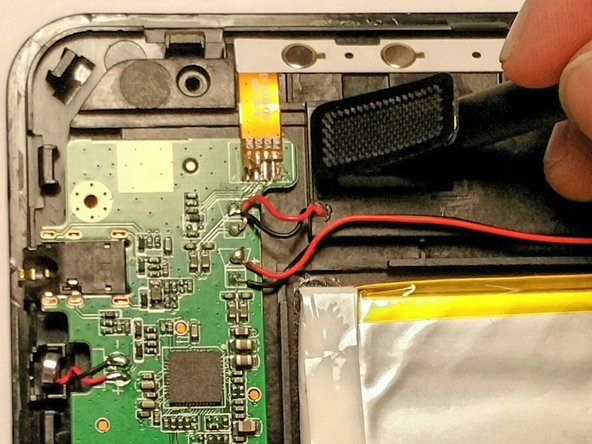필요한 것
-
-
-
Looking at the front of the speaker, peel back the rectangular cover to expose the speaker.
-
거의 끝나갑니다!
To reassemble your device, follow these instructions in reverse order.
결론
To reassemble your device, follow these instructions in reverse order.
다른 한 분이 해당 안내서를 완성하였습니다.