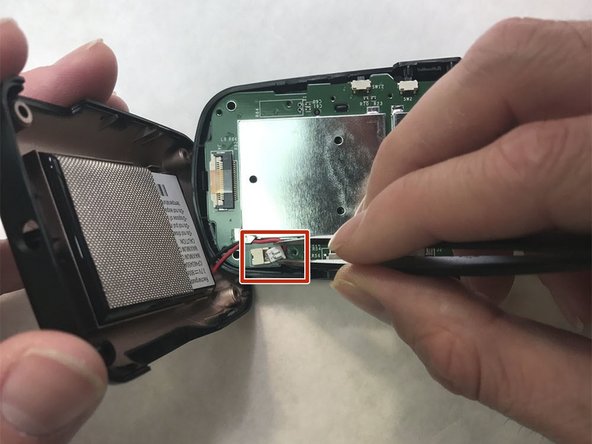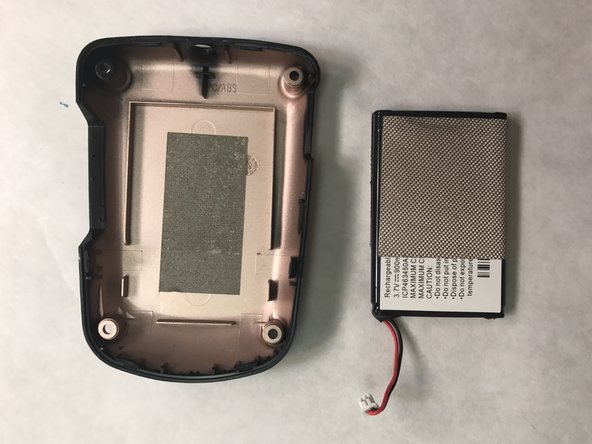소개
This guide will show you how to remove the back cover and replace the battery in the radio. There will be several small screws and rubber covers so make sure you have a container to keep them in so that they are not lost.
필요한 것
거의 끝나갑니다!
To reassemble your device, follow these instructions in reverse order.
결론
To reassemble your device, follow these instructions in reverse order.
다른 2명이 해당 안내서를 완성하였습니다.