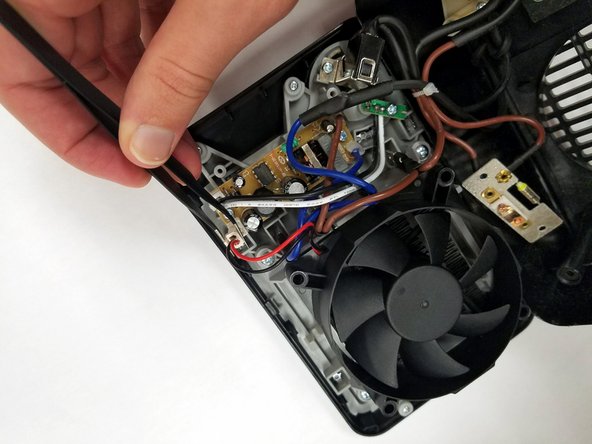소개
This guide will help you replace a broken or damaged internal fan within your Insignia NS-HTMC01-B ceramic heater. A broken or damaged fan can cause your heater to put out lower amounts of heat, or no heat at all.
필요한 것
거의 끝나갑니다!
To reassemble your device, follow these instructions in reverse order.
결론
To reassemble your device, follow these instructions in reverse order.
다른 한 분이 해당 안내서를 완성하였습니다.