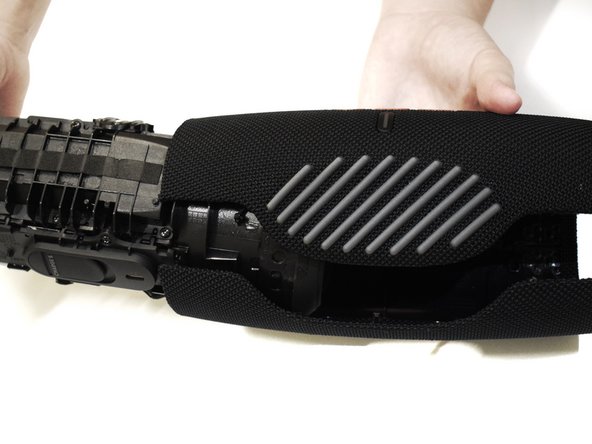소개
Welcome to our guide for replacing the fabric case on your JBL Charge 5 Speaker. If you're dealing with issues like tears, stains, or overall wear and tear on the fabric, follow these steps to refresh the appearance of your device.
Note: This repair is relatively straightforward and doesn't require advanced technical skills. If you're comfortable with basic procedures, you can easily replace the fabric case. If uncertain, you may seek assistance from a professional technician. This guide is for the TT version, but it's applicable with slight variations for other models.
Guide Highlights:
- Detailed step-by-step instructions with illustrations.
- Read the guide entirely before starting.
Check Warranty:
- If under warranty, check if fabric case replacement is covered. Contact the manufacturer or an authorized service center for guidance.
Pre-Repair Tips:
- Work in a clean and well-lit space.
Post-Replacement:
- Admire the refreshed appearance of your JBL Charge 5 Speaker.
Before you begin, power off your device and unplug the charger.
필요한 것
-
-
Insert the flat end of the Jimmy into the seam located between the fabric cover on the right side of the seam.
-
Pry upward on the fabric cover to release plastic clips on the right side of the seam.
-
-
To reassemble your device, follow these instructions in reverse order.
To reassemble your device, follow these instructions in reverse order.