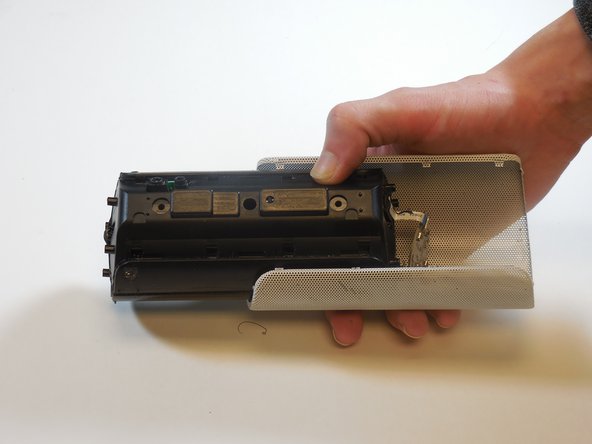이 안내서에는 최근 변경 사항이 더 있습니다. 최신 비검증 버전으로 전환하십시오.
소개
Within this guide users will be learning how to replace the Bluetooth antenna that the JBL Flip uses.
If you do not know how to safely solder/unsolder, please visit the following link How To Solder and Desolder Connections.
필요한 것
-
-
On the end with the buttons, remove the end cap using the flat head screwdriver to get between the rubber lining and the plastic.
-
After the cap is removed, unscrew the two 3.3mm screws using a size 1 ph screw driver.
-
-
To reassemble your device, follow these instructions in reverse order.
To reassemble your device, follow these instructions in reverse order.
다른 한 분이 해당 안내서를 완성하였습니다.
댓글 2개
Hi, nice instructions. However, the description and text on the guide are misleading. The damaged part is the U.FL connector for the Bluetooth antenna, but not the antenna itself. I have edited some text on the guide for a better description of what is being repaired.