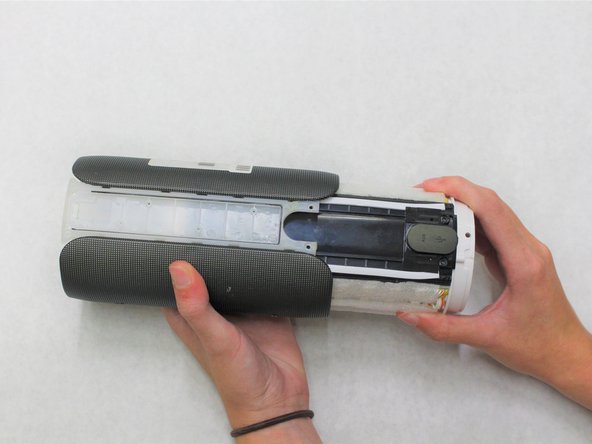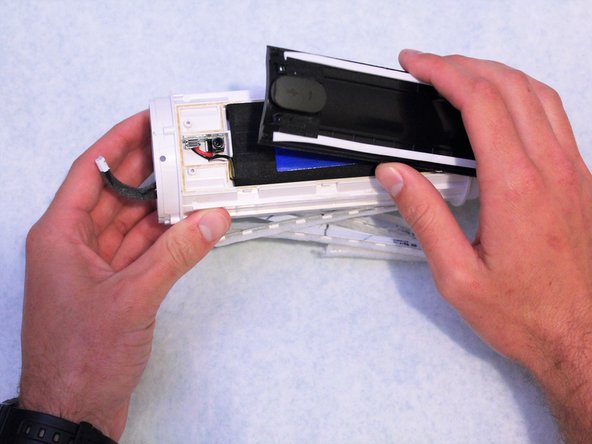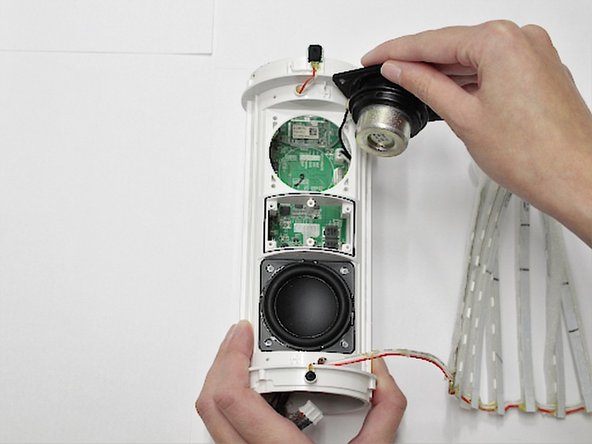소개
If there is a problem with the audio of your JBL Pulse 2, you may need to replace the speakers. Replacing the speakers ensures that you receive the best listening quality when using your device.
필요한 것
-
-
Remove the rubber rings from either end of the device.
-
If there is difficulty in lifting the rings from the device, use the metal spudger.
-
-
거의 끝나갑니다!
To reassemble your device, follow these instructions in reverse order.
결론
To reassemble your device, follow these instructions in reverse order.
다른 2명이 해당 안내서를 완성하였습니다.