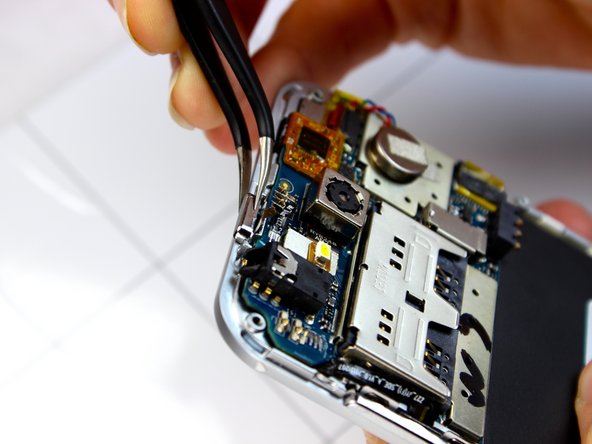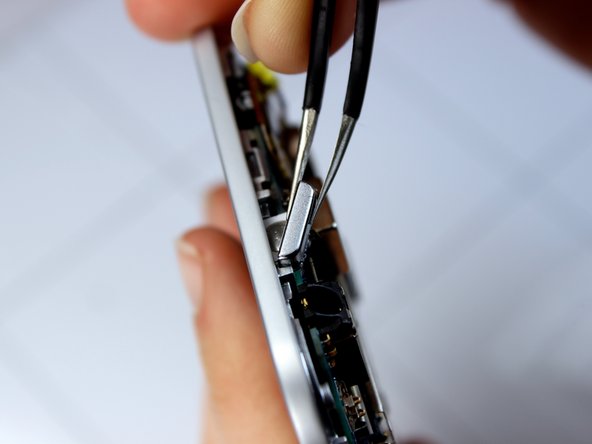소개
This guide will provide instructions on how to replace the power button.
필요한 것
-
-
Turn the phone off by holding down the power button located on the top of the phone.
-
-
-
Find the small indentation at the bottom right of the phone and pry open the back case of the phone using your fingernail or small plastic opening tool.
-
Gently remove the back case completely from the phone.
-
-
-
-
Insert a fingernail or the small plastic opening tool into the recess in the bottom center of the battery and lift upward.
-
Remove the battery from the phone.
-
-
-
With the phone lying face down, remove the nine 3 mm Phillips # 00 screws from the midframe.
-
Gently run a plastic opening tool down along the left and right sides of the phone to separate the black midframe assembly from the silver display casing.
-
Carefully remove the midframe assembly from the display casing by pulling up and away from the phone.
-
-
-
Locate the silver power button at the top of the phone.
-
Use the precision tweezers to slide the power button out of the groove.
-
To reassemble your device, follow these instructions in reverse order.
To reassemble your device, follow these instructions in reverse order.