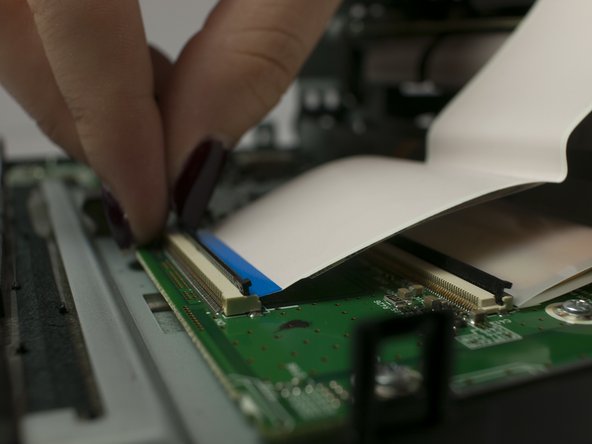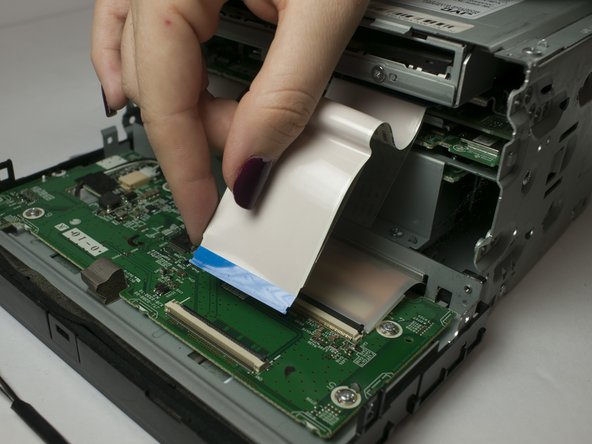이 안내서에는 최근 변경 사항이 더 있습니다. 최신 비검증 버전으로 전환하십시오.
소개
The first step in the service of this device begins with the removal of the front panel assembly. This will allow access to other serviceable components within the device.
필요한 것
-
-
Remove the four 1/8-inch black machine screws using a Phillips #00 screwdriver.
-
-
거의 끝나갑니다!
To reassemble your device, follow these instructions in reverse order.
결론
To reassemble your device, follow these instructions in reverse order.