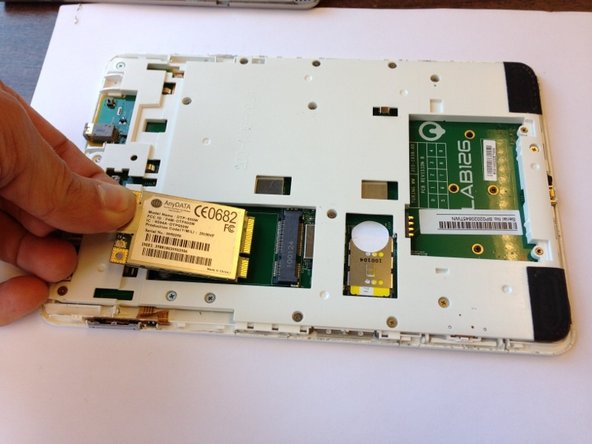이 버전에는 잘못된 편집 사항이 있을 수 있습니다. 최신 확인된 스냅샷으로 전환하십시오.
필요한 것
-
이 단계는 번역되지 않았습니다. 번역을 도와주십시오
-
Lay the Kindle face down on a soft cloth to protect its screen.
-
Wedge the plastic opening tool in the small opening between the grey plastic and the metal casing.
-
Move the plastic opening tool across the opening while pressing down to separate the grey plastic from the metal casing.
-
Slide the gray plastic top piece away from the Kindle's metal casing.
-
Once the gray plastic top piece is detached from the metal back cover, remove it.
-
-
이 단계는 번역되지 않았습니다. 번역을 도와주십시오
-
Use a Phillips #00 screwdriver to remove the two 4 mm screws from the metal casing.
-
-
이 단계는 번역되지 않았습니다. 번역을 도와주십시오
-
Use the plastic opening tool to push down and pry towards the metal casing to release each of the three clips that hold the metal case in place.
-
Remove the metal casing.
-
-
-
이 단계는 번역되지 않았습니다. 번역을 도와주십시오
-
Use a Phillips #00 screwdriver to remove the two 3 mm screws that hold the battery in place.
-
-
이 단계는 번역되지 않았습니다. 번역을 도와주십시오
-
Pry upward under the black tab with the spudger to dislodge the battery.
-
Use your fingers to lift the battery out of the device.
-
-
이 단계는 번역되지 않았습니다. 번역을 도와주십시오
-
Use a Phillips #00 screwdriver to remove the two 2mm screws from the wireless card.
-
-
이 단계는 번역되지 않았습니다. 번역을 도와주십시오
-
Use the plastic opening tool to wedge underneath the connection and gently pop off the wire cap.
-
-
이 단계는 번역되지 않았습니다. 번역을 도와주십시오
-
Use your fingers to lift the left end of the wireless card.
-
Pull the card out of the slot.
-
다른 한 분이 해당 안내서를 완성하였습니다.