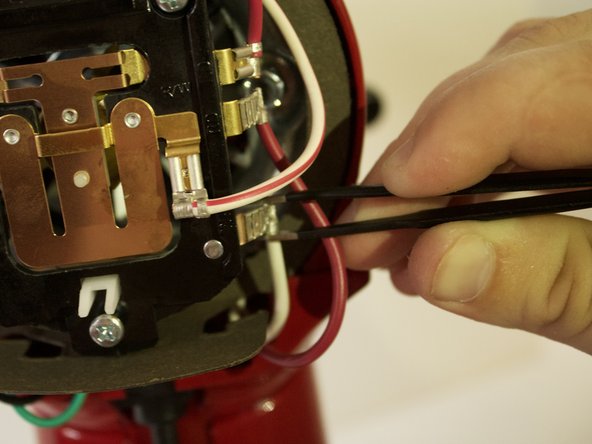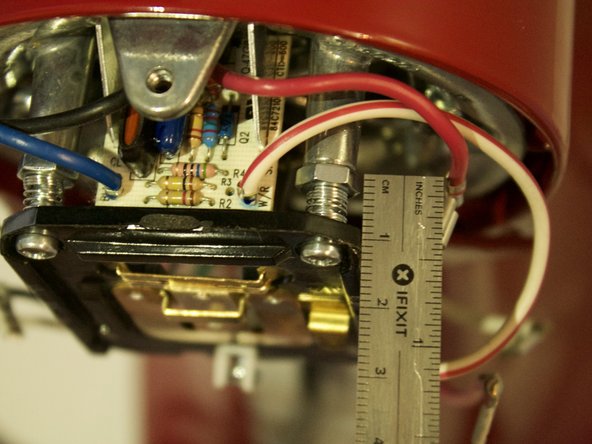소개
Your device power could be malfunctioning because of a faulty speed control plate. Learn how to access it with this guide.
필요한 것
-
-
Using a Phillips #2 screwdriver, remove the 10mm screw on the back cover by rotating it counterclockwise.
-
The back cover is now free. Remove it by pulling back and up on the cover.
-
-
To reassemble your device, follow these instructions in reverse order.
To reassemble your device, follow these instructions in reverse order.
다른 7명이 해당 안내서를 완성하였습니다.
댓글 한 개
Thanks for this, but a quick question, when the mixer is switched off, the metal bar on the back of the speed plate at the bottom, is that supposed to rest on the two prongs that stick out towards the bottom of the inside of the mixer? Thanks.