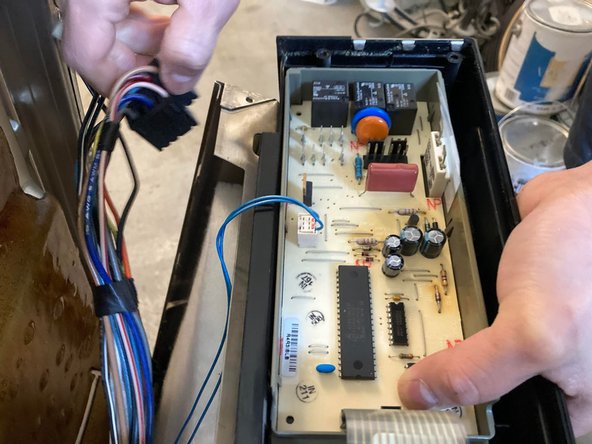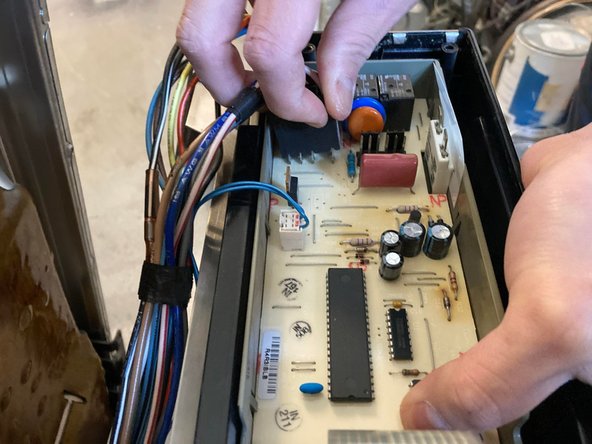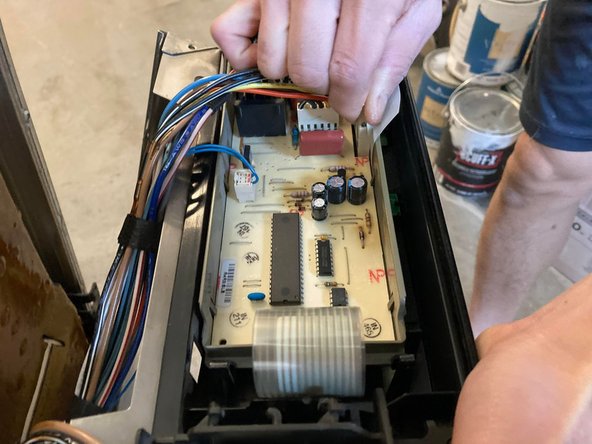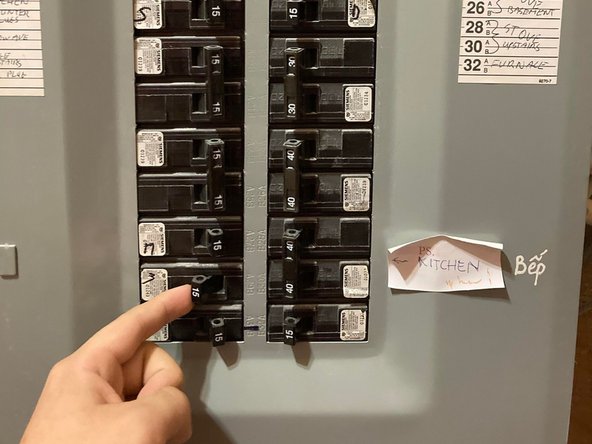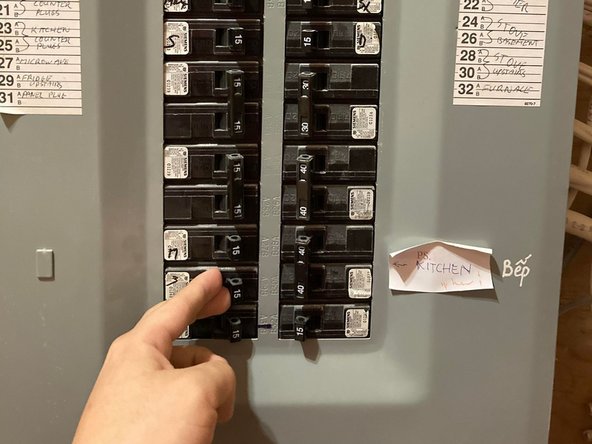소개
The KitchenAid #KUDS01DJSS dishwasher's electronic control board can be replaced using this guide. You can verify your dishwasher's model by checking inside the door.
The control board controls all of the dishwasher's functions, such as filling, washing, drying, and draining. Symptoms that match your issue can be diagnosed by viewing these Dishwasher Repairs. During the time it takes to replace the dishwasher control board, remind your family not to run the dishwasher for about 30 minutes.
Before replacing the electronic control board, make sure the power/electricity is off. Disconnect the dishwasher from any external power source before starting the process and turn off the dishwasher completely.
필요한 것
-
-
Unplug the dishwasher or shut off the house circuit breaker for the dishwasher.
-
-
다른 2명이 해당 안내서를 완성하였습니다.
댓글 4개
Excellent illustration!!!
عمل فنى رائع وجميل وبدقة متناهية
عمل فنى جميل ورائع وبدقة متناهية
Excellent how to! However the part attached to purchase doesn’t look like the original control board. Help!