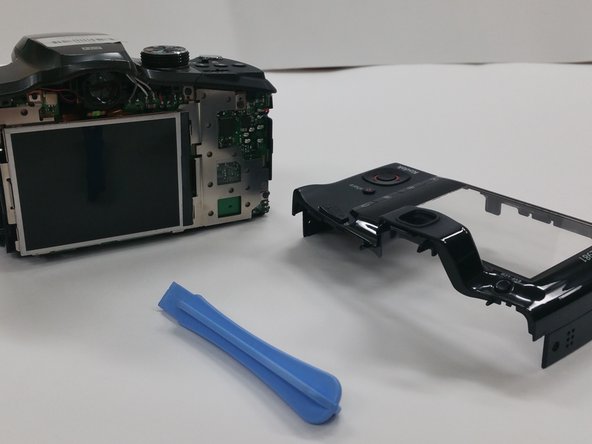필요한 것
-
-
Open the battery cover and remove the AA batteries from the camera if any are inserted.
-
-
-
Remove screws using a 00 Phillips-Head screwdriver:
-
Eight (8) 3mm screws on the lower portion of the camera
-
Four (4) on the bottom of the camera
-
Four (4) on the inside of the battery cover
-
Four (4) 6mm screws on the sides of the camera (two on each side)
-
-
거의 끝나갑니다!
To reassemble your device, follow these instructions in reverse order.
결론
To reassemble your device, follow these instructions in reverse order.