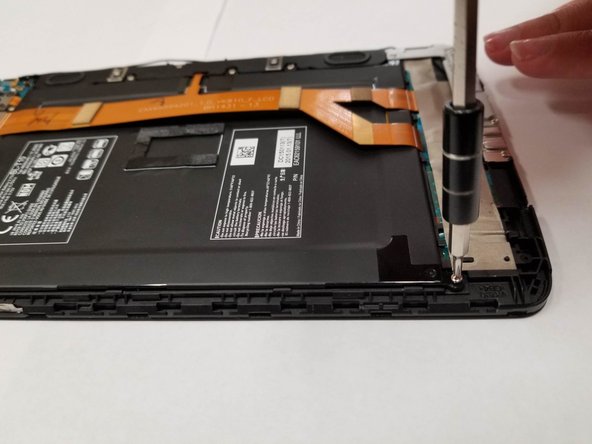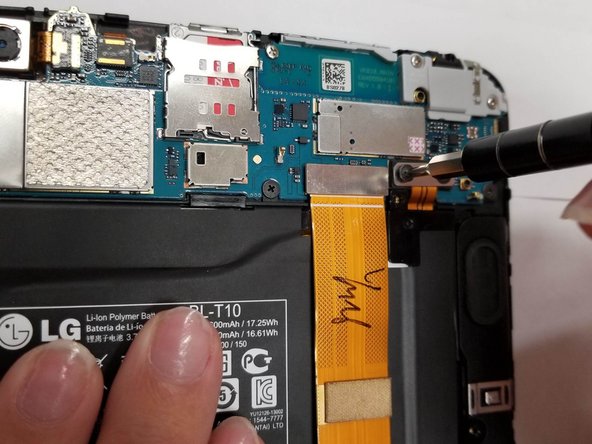필요한 것
-
-
With the screen faced up, insert the metal spudger into the crevice so that it is sticking out between the side panel and the screen.
-
-
거의 끝나갑니다!
To reassemble your device, follow these instructions in reverse order.
결론
To reassemble your device, follow these instructions in reverse order.
댓글 한 개
I have followed your guide (LG G Pad 8.3 4G Battery Replacement) but what see when I pry off the screen is not what is on your pic of step 2.
It appears that I have to pry off the back panel to actually see the battery, the speakers and the gold cable.
How can I pry off the back panel?
Thanks,
Ed