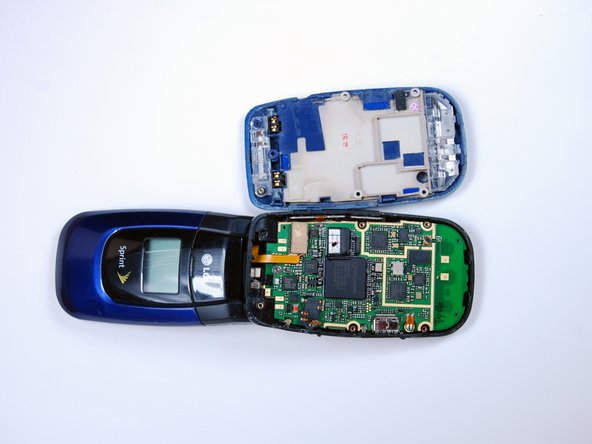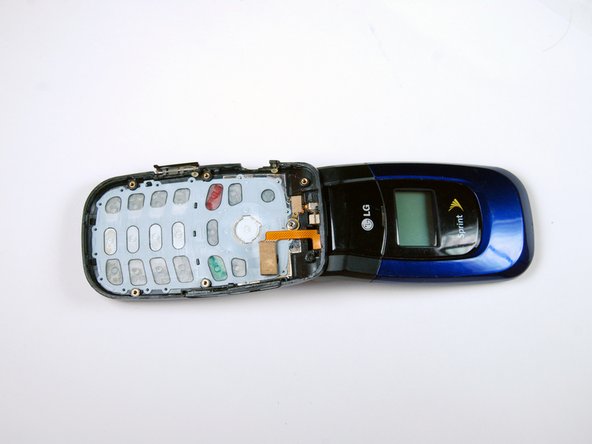이 버전에는 잘못된 편집 사항이 있을 수 있습니다. 최신 확인된 스냅샷으로 전환하십시오.
필요한 것
-
이 단계는 번역되지 않았습니다. 번역을 도와주십시오
-
First locate the button and the bottom of the cover where the arrow is. Press down on the button.
-
While pushing down on the button, slide the cover up towards the hinge until the cover comes off.
-
The battery will be visible after removing the back cover.
-
-
이 단계는 번역되지 않았습니다. 번역을 도와주십시오
-
Once the battery is loose it can be easily removed. The phone's ID tag will be visible once the battery is removed.
-
-
-
이 단계는 번역되지 않았습니다. 번역을 도와주십시오
-
Remove the 7 phillips screws indicated by the red arrows using the phillips #0 screwdriver.
-
Insert the flat end of the spudger in-between the black and blue phone casing on the side of the phone and split the the blue and black apart. Work your way around the perimeter of the cover, loosening all corners.
-
-
이 단계는 번역되지 않았습니다. 번역을 도와주십시오
-
Remove the internal back cover after loosening all the corners.
-
The second picture below is what you will see after removing the internal back cover.
-
-
이 단계는 번역되지 않았습니다. 번역을 도와주십시오
-
Remove the pin socket that connects the screen to the motherboard by pulling up away from the motherboard.
-
-
이 단계는 번역되지 않았습니다. 번역을 도와주십시오
-
Remove the motherboard.
-
The keypad will now be visible, as shown in the second picture.
-
다른 한 분이 해당 안내서를 완성하였습니다.