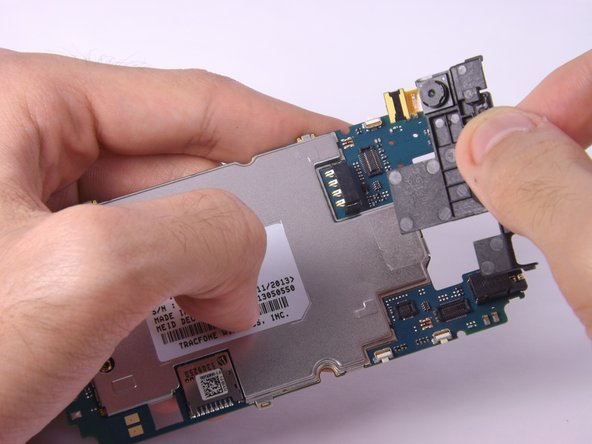소개
For changing a broken camera.
필요한 것
-
-
Hold the blue plastic opening tool at the edge of the USB opening. Push down and pry the case off the phone gently.
-
-
-
Use the PH #000 screwdriver to remove the six screws from the midframe
-
-
-
-
Using the plastic opening tool, work gently to go around the perimeter of the phone and remove the midframe.
-
-
-
Use the plastic opening tool to disconnect the small orange tab from the motherboard.
-
Next disconnect the silver tab slightly above where the orange tab was.
-
-
-
Gently feed the orange and silver tabbed ribbons through the hole in the motherboard and the screen will be free.
-
-
-
Using the spudger, push the black tabs on the sides of the motherboard off carefully.
-
-
-
You should be able to remove the camera easily with your fingers.
-
To reassemble your device, follow these instructions in reverse order.
To reassemble your device, follow these instructions in reverse order.
다른 한 분이 해당 안내서를 완성하였습니다.