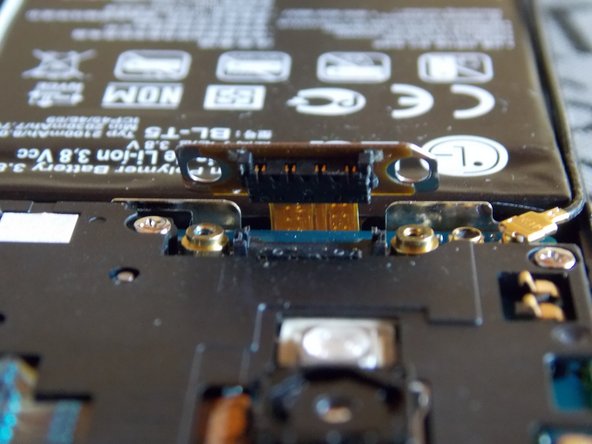소개
This guide explain step by step how to replace the battery of your LG Optimus G with a couple of tools.
필요한 것
-
-
Remove the 2 screws holding the back cover using a T5 screwdriver.
-
Use a guitar pick or a plastic opening tool to free the clips on the top and each side of the back cover.
-
-
-
-
Remove the tape over the battery, the screws and the antenna connector cord.
-
To reassemble your device, follow these instructions in reverse order.
To reassemble your device, follow these instructions in reverse order.
다른 7명이 해당 안내서를 완성하였습니다.
댓글 5개
I’m not using a heat gun, it´s a hairdryer; on this case the hairdryer hardly exceeds the 60°C and that is enough to remove the battery. If you want to buy a heat gun you must be careful not to use more than 50 °
you can search it on Amazon and buy directly from LG.
Thank you so much for this wonderful article it helped me replace my battery. I bought my replacement battery from here:-