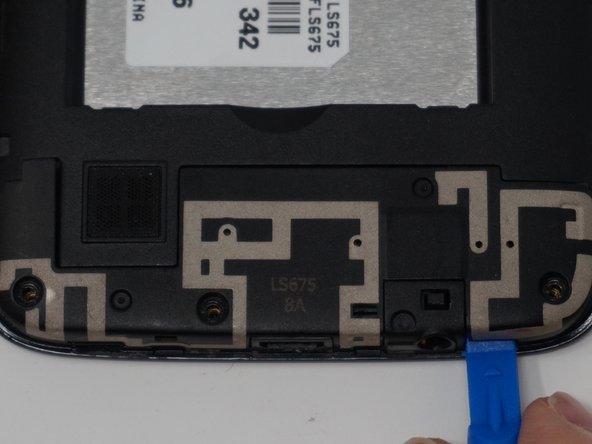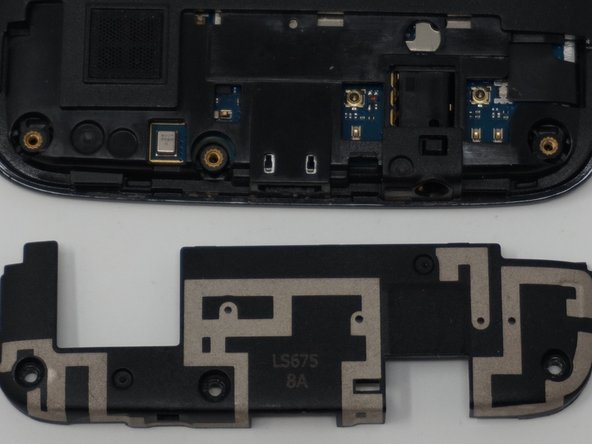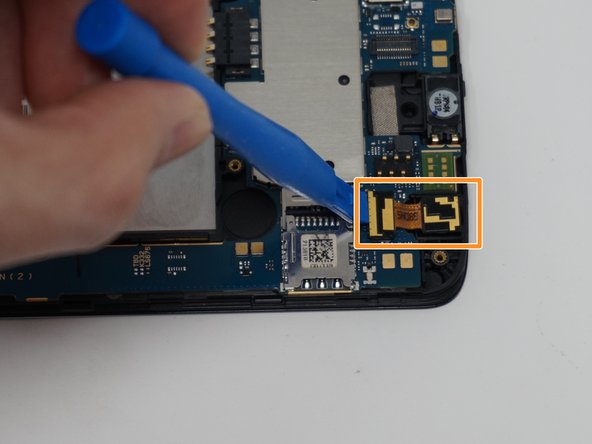소개
This guide will teach you how to replace the motherboard in your LG Tribute 5, model LS675. The motherboard is a circuit board that controls all of the phone's components. If your phone is experiencing issues after replacing the battery, you may consider replacing the motherboard.
필요한 것
-
-
Using an iFixit opening tool, gently pull outward on the cutout on the bottom left corner of the phone to remove the back cover.
-
-
To reassemble your device, follow these instructions in reverse order.
To reassemble your device, follow these instructions in reverse order.
다른 4명이 해당 안내서를 완성하였습니다.