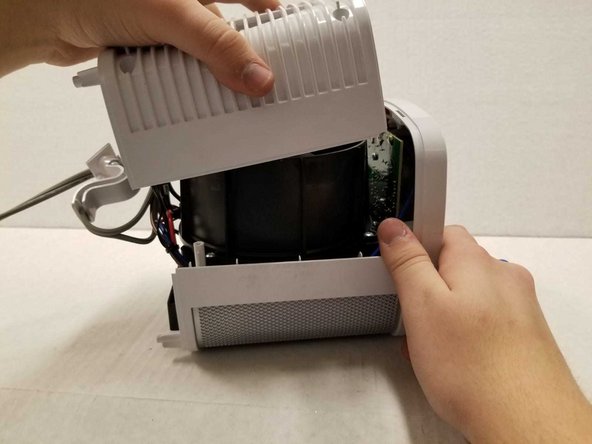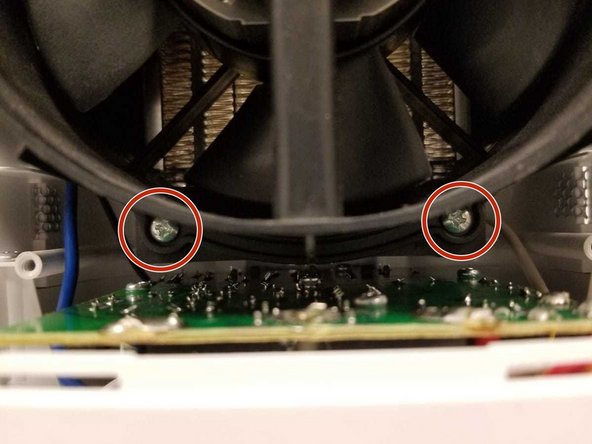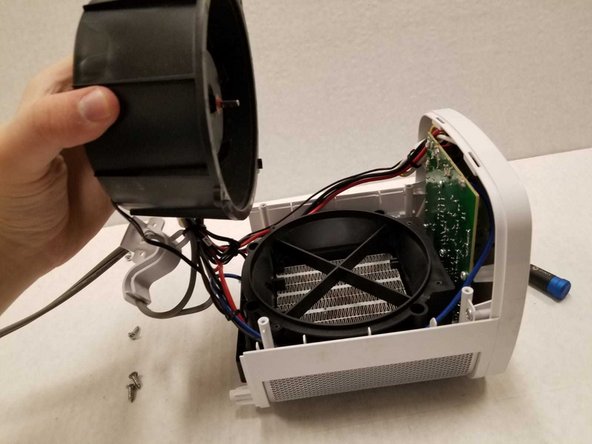소개
Please refer to the Lasko CD08200 Troubleshooting guide before beginning to make sure this prerequisite guide applies to you.
Please disconnect the device and let it sit for 10 minutes so any fuses can drain before beginning this guide.
필요한 것
-
-
Turn over the device and place it on its head.
-
Remove the four 14mm screws holding the bottom using a TR15 screwdriver.
-
-
거의 끝나갑니다!
To reassemble your device, follow these instructions in reverse order.
결론
To reassemble your device, follow these instructions in reverse order.