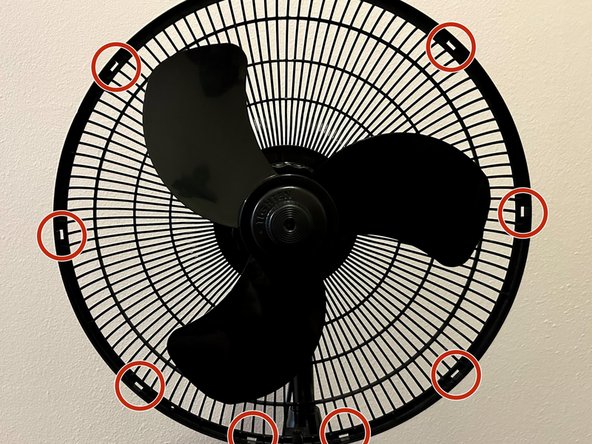소개
After continuous use, it is very likely that fan blades will become damaged. Rather than discarding the entire fan because of one faulty component, it would be much easier, cheaper, and environmentally responsible to simply replace the blade.
This guide walks through the steps to replace a Lasko S16500 oscillating adjustable pedestal fan blade.
필요한 것
-
-
Make sure that the fan is turned off and unplugged to avoid injury.
-
Remove the front grill cover by snapping it off.
-
-
거의 끝나갑니다!
To reassemble your device, follow these instructions in reverse order.
결론
To reassemble your device, follow these instructions in reverse order.