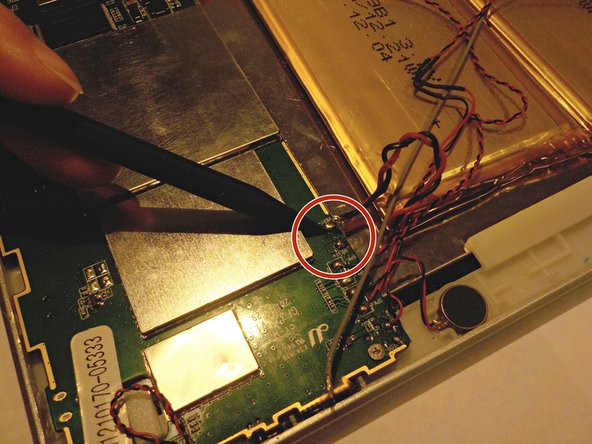필요한 것
-
-
Start with your Leader Impression i10A-LE with the word "Impression" closest to you and the camera in the top left corner.
-
-
거의 끝나갑니다!
To reassemble your device, follow these instructions in reverse order.
결론
To reassemble your device, follow these instructions in reverse order.