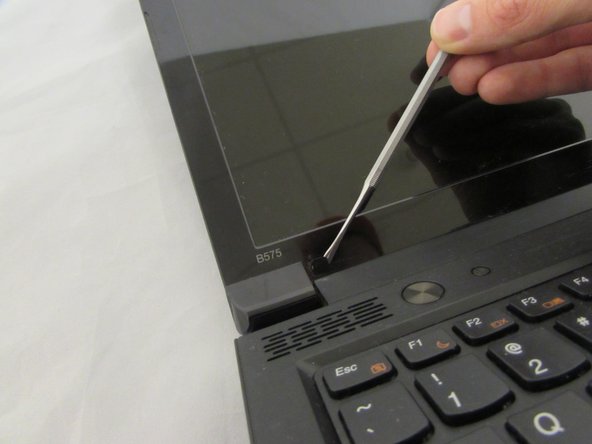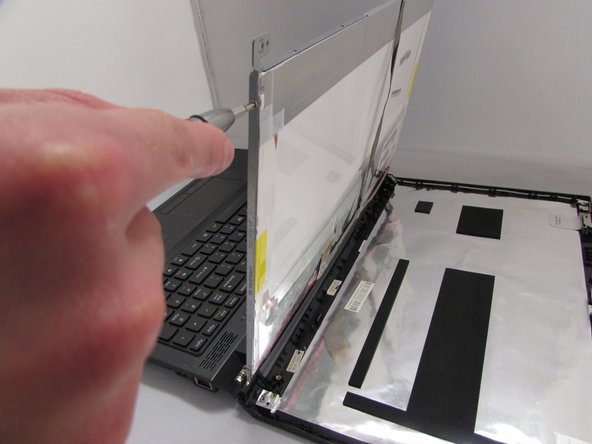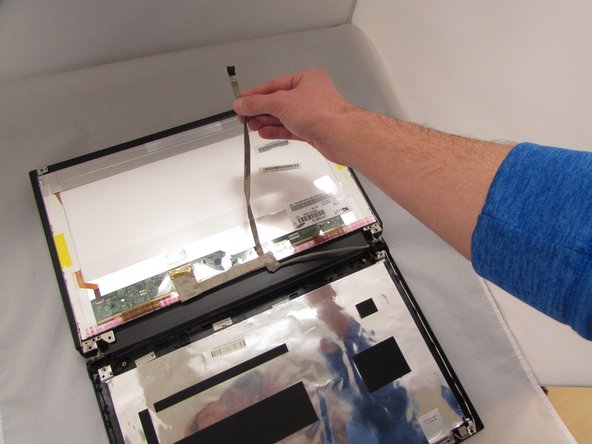소개
Replacing the display screen for the Lenovo B575-1450 takes some time and patience due to the removal of many parts and keeping track of all the small screws. When reinstalling the display screen make sure to be careful with the connectors.
필요한 것
-
-
Turn off the computer.
-
Disconnect the charger from the computer.
-
Flip the computer upside down.
-
-
-
Remove both screw covers from the bottom of screen bezel using a plastic spudger. The screws underneath will now be exposed
-
-
To reassemble your device, follow these instructions in reverse order.
To reassemble your device, follow these instructions in reverse order.
다른 한 분이 해당 안내서를 완성하였습니다.