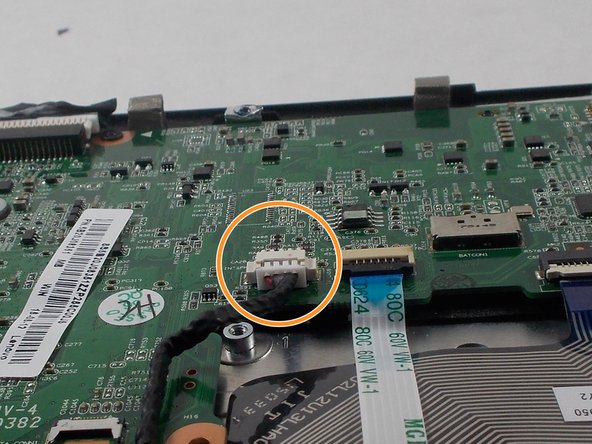소개
If sound output is distorted, or no sound is coming from your speakers at all, then your speakers may need to be replaced.
필요한 것
거의 끝나갑니다!
To reassemble your device, follow these instructions in reverse order.
결론
To reassemble your device, follow these instructions in reverse order.