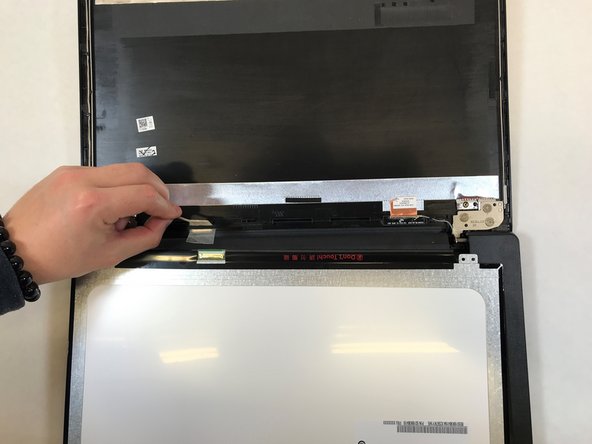소개
This guide shows how to replace the screen on the Lenovo IdeaPad 110-15IBR. The steps show the process of removing the protective cover from the front of the screen, unscrewing the screws holding the screen in place, and unhooking the cable attaching the screen to the device.
필요한 것
-
-
Using a plastic opening tool, gently pry the cover off of the display.
-
Lay screen flat down to remove the tabs from each corner.
-
-
To reassemble your device, follow these instructions in reverse order.
To reassemble your device, follow these instructions in reverse order.
다른 13명이 해당 안내서를 완성하였습니다.