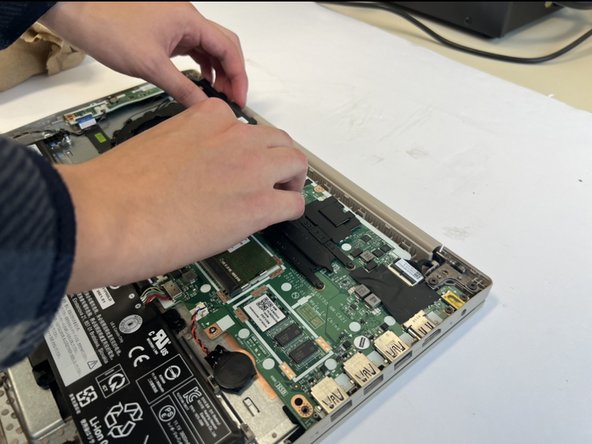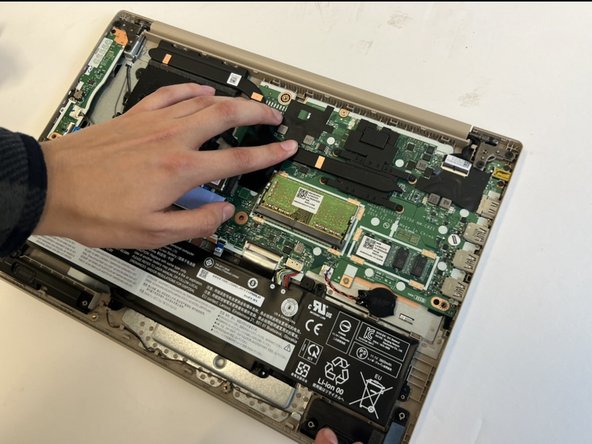소개
Use this guide to replace the Heat sink and thermal paste in your Lenovo IdeaPad 3-15ADA05. Please refer to the troubleshooting page to ensure the heat sink or thermal paste is the problem. Before removal, ensure the device has been powered off.
필요한 것
-
-
Remove the six M2 x 5mm screws located at the top half of the laptop using a #0 Phillips head, then remove the four M2 x 2.5mm screws located at the bottom of the laptop using a #0 Phillips head.
-
-
거의 끝나갑니다!
To reassemble your device, follow these instructions in reverse order.
결론
To reassemble your device, follow these instructions in reverse order.