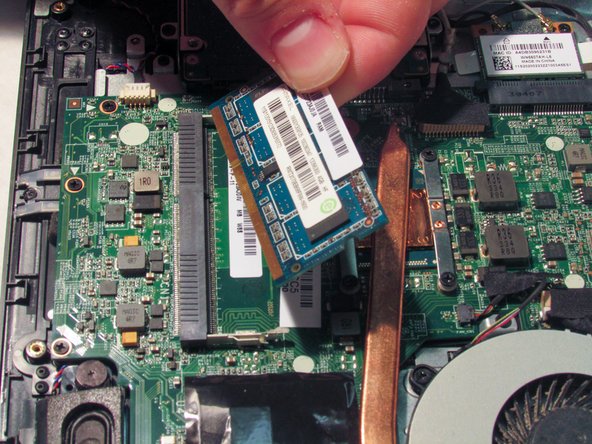소개
This guide will explain how to replace your System Memory (also known as RAM). Faulty RAM modules may cause reduced system stability and performance.
필요한 것
-
-
-
Release the RAM from the motherboard by pressing the two locking latches away from each other.
-
거의 끝나갑니다!
To reassemble your device, follow these instructions in reverse order.
결론
To reassemble your device, follow these instructions in reverse order.